| This article was the Collaboration of the month for Custom banners. |
Wikivoyage_talk:Banner_Expedition/archive
[edit]| This is an archive for the main expedition discussion page. |
Image size
[edit]For the standard image size, I put prefer a 7:1 width to height ratio, instead of it must be that size. The rationale is I think while 7:1 works well in most situations, it starts to look awkward when we have two rows in the TOC (e.g., for Country articles) or sometimes it's just too short to make a good image (e.g., Garibaldi Provincial Park). I'd prefer there to be some flexibility on this. Thoughts? -Shaundd (talk) 04:40, 14 April 2013 (UTC)
- I think it starts to look awkward when we have two rows no matter what, but what I think looks much more awkward is having the banner be different sized on different pages. This, for example is completely unacceptable to me; it's more than twice the default size and on my screen here, it pushes the entire article off the screen except for the first line. I feel strongly that 7:1 should be mandatory rather than preferred, for consistency's sake, to have the articles start at the same place when clicking through breadcrumbs or the random page button, and to not push the article off the screen. I would go as far to say that it should be, if possible, built into the template to automatically switch back to the default banner if the selected banner is not at or very close to 7:1. If it's "too short to make a good image", then you simply haven't found the right image yet. Texugo (talk) 13:43, 14 April 2013 (UTC)
- The "right" image may not exist. I experimented with Xiamen. If I use the image that is currently in the lede paragraph, it only fills part of the image box (maybe 400 out of 700) and looks awful. It comes out left-aligned; centering would improve it but would not completely solve the problem.
- Commons has many Xiamen images. I tried three from the Xiamen:skyline category and all showed the problem Texugo describes above; they use quite a bit of vertical space. Some look fine on my large screen, but they would certainly be problematic elsewhere.
- Just using {{pagebanner}} is a partial solution, but not ideal. It would be better if there was a continent-specific map (preferably chosen automatically, but just available & documented would be fine); it looks a bit silly to show a map of Europe & North America for a Chinese city.
- Is a version that uses multiple images to fill the 700*300 space worth considering? Pashley (talk) 14:59, 14 April 2013 (UTC)
I must confess I have a bit of trouble composing good banners at 7:1, since the banners are so slim vertically. Could we change the recommendation to 6:1? --Peter Talk 23:25, 14 April 2013 (UTC)
- I really feel like 6:1 is too tall, taking up too much of the screen before the article gets started. I especially think it is too much space to take up with the default banner, which is what about 98% of our articles will have for the first few years. Texugo (talk) 23:49, 14 April 2013 (UTC)
- Could we perhaps say that 7:1 is the target size and, if possible, all banners should have those dimensions (including the default one). However, where images of a destination are used, proportions up to an absolute maximum of 5:1 are acceptable, but 7:1 will remain the stated aim. --Nick (talk) 00:53, 15 April 2013 (UTC)
- Haha... I state that I think 6:1 as too tall, and you reply by suggesting we allow even taller ones? I would in no case like to see anything taller than 6:1, and would like to avoid even that if at all possible. These tall ones are just too prominent and steal too much real estate from the article itself. I would be fairly unhappy allowing more than one set size too, as I feel it ruins some of our consistent look to have the top margin of the article varying anywhere from 1/3 of the way down to practically off the page. It's not as if this would be something easy to go back and fix later once there are already hundreds of banners with images. Texugo (talk) 01:19, 15 April 2013 (UTC)
- Facebook users may be familiar with the wizard for uploading the banner pictures for one's profile page, which automatically crops an image to fit the banner space, and has convenient zoom-in/out buttons for helping to select the desired area. It would be fantastic to have a tool like this available for uploading new banners and ensuring they are all the right size. Texugo (talk) 01:23, 15 April 2013 (UTC)
- Haha... I state that I think 6:1 as too tall, and you reply by suggesting we allow even taller ones? I would in no case like to see anything taller than 6:1, and would like to avoid even that if at all possible. These tall ones are just too prominent and steal too much real estate from the article itself. I would be fairly unhappy allowing more than one set size too, as I feel it ruins some of our consistent look to have the top margin of the article varying anywhere from 1/3 of the way down to practically off the page. It's not as if this would be something easy to go back and fix later once there are already hundreds of banners with images. Texugo (talk) 01:19, 15 April 2013 (UTC)
- Could we perhaps say that 7:1 is the target size and, if possible, all banners should have those dimensions (including the default one). However, where images of a destination are used, proportions up to an absolute maximum of 5:1 are acceptable, but 7:1 will remain the stated aim. --Nick (talk) 00:53, 15 April 2013 (UTC)


- It would be nice to have a tool to do that, but unfortunately, I think we could be waiting years before we have something that can do that reliably, particularly if we continue to store the images on Commons which would impose an extra layer of bureaucracy.
- I confess that my attempt at compromise was a bit of a fudge really :); but it was worth a try! 7:1 does look good when it works, it's just a shame that not many photos are taken with that in mind. When I made the (now removed) Walt Disney World banners (see below), I artificially stretched them as they both contained lots of sky - could something like that work with certain photographs? --Nick (talk) 01:32, 15 April 2013 (UTC)
- I think stretching photos or doing other adjustments to create a banner are fine. The default banner had a couple of filters applied plus other adjustments. Pashley's idea of blending photos or a map and a photo sounds interesting. If it can be done and look good it might be a way to deal with the odd dimensions of the banner. Although that said, I really don't think 6:1 is too tall. For Garibaldi Provincial Park, it still leaves half the screen (on my computer). I agree 5:1 is pushing it though, and the Graz banner Texugo referred to above is definitely too tall. For what it's worth, Lonely Planet and Rough Guides both use taller images such that you barely see any text on the screen when you first land there. -Shaundd (talk) 03:54, 15 April 2013 (UTC)
OK, having now put some banners in the articles themselves, I agree with Texugo—6:1 does start to get too big, and 7:1 is ideal. --Peter Talk 04:02, 15 April 2013 (UTC)
- I also had my hand at a few banners, but it is very difficult sometimes to fit an image into 7:1. Zell am See seemed to have worked well, but Rust, despite dozens of photos on Commons, I had a lot of trouble with. However, like Texugo, I don't want to see the banner taking up most of the page, and 7:1 is the ideal size once you actually look at the finished product. I could let 6:1 pass if we continue having issues that hamper implementation, but it's not preferable. Consistency is important, so we must only allow one size, not a flexible range. I think the key may be expanding skies artificially like Nick did with WDW. JamesA >talk 09:35, 15 April 2013 (UTC)
- I have cut down the image on the Graz page to roughly 7:1. Question is does this visually work? --Traveler100 (talk) 10:05, 15 April 2013 (UTC)
- Cool, I think that works just fine for Graz. Glad to see some agreement about 6:1 being too big. As you said above, Shaundd, 6:1 can take up half the screen, which I believe is already too much for a single image but apparently doesn't bother you, but I think even you will at least admit that half of the screen is a lot to waste with a default banner, which will be the case for the vast majority of articles for a good long while to come. And allowing for inconsistency is really not an option here, so I think 7:1 will have to be the way forward. People are already getting a little better at finding ways to make 7:1 images. Perhaps sharing more tips like the sky-stretching thing above will help us. Texugo (talk) 11:21, 15 April 2013 (UTC)
- I think some flexibility is in order. If going from 2100x300 to 2100x310 allows you to frame the image properly for a banner, that should be fine. But yes, I'm getting better at forcing the 7:1. --Peter Talk 18:58, 15 April 2013 (UTC)
- I don't imagine +/- 3% would bother anybody too much but I would imagine its a fairly rare case where an extra 10px is the only possible way to fit something. I do think there should be a hard line somewhere. Texugo (talk) 20:15, 15 April 2013 (UTC)
- No worries, I was just throwing the size out there for discussion. It seems like a consensus is forming around 7:1 so I'll see where it goes over the next few days and update the expedition page accordingly. -Shaundd (talk) 03:01, 16 April 2013 (UTC)
- I don't imagine +/- 3% would bother anybody too much but I would imagine its a fairly rare case where an extra 10px is the only possible way to fit something. I do think there should be a hard line somewhere. Texugo (talk) 20:15, 15 April 2013 (UTC)
- I think some flexibility is in order. If going from 2100x300 to 2100x310 allows you to frame the image properly for a banner, that should be fine. But yes, I'm getting better at forcing the 7:1. --Peter Talk 18:58, 15 April 2013 (UTC)
- Cool, I think that works just fine for Graz. Glad to see some agreement about 6:1 being too big. As you said above, Shaundd, 6:1 can take up half the screen, which I believe is already too much for a single image but apparently doesn't bother you, but I think even you will at least admit that half of the screen is a lot to waste with a default banner, which will be the case for the vast majority of articles for a good long while to come. And allowing for inconsistency is really not an option here, so I think 7:1 will have to be the way forward. People are already getting a little better at finding ways to make 7:1 images. Perhaps sharing more tips like the sky-stretching thing above will help us. Texugo (talk) 11:21, 15 April 2013 (UTC)
- I have cut down the image on the Graz page to roughly 7:1. Question is does this visually work? --Traveler100 (talk) 10:05, 15 April 2013 (UTC)
- I agree that 7:1 is nearly ideal where a suitable image is available; it has high visual impact but does use too much space.
- However, where no image that works well there is available, or you do not want to use one because you prefer a nearer-square image in the lede to get all the attention, I do not think the template's current behaviour of inserting a default image is correct. It should just do the horizontal menu, with neither an image nor a blank space for one, if no image is specified. Pashley (talk) 13:39, 18 April 2013 (UTC)
- To me, that sounds like a call for inconsistency in article formatting.Texugo (talk) 13:52, 18 April 2013 (UTC)
- Pashley, I'm not sure I understood. Do you mean you want to get rid of the default banner, with the cool map/compass mashup Shaun made, in favor of just a bar with the section links? --Peter Talk 20:08, 18 April 2013 (UTC)
- I think consistency is important, and the default banner lets users know there is a potential for a new image. If we were to remove that, we would also need to revert back to the default pageheader, which would look quiet unappealing. JamesA >talk 06:43, 19 April 2013 (UTC)
- I agree with the comments about consistency being important. The reason for the default banner is so there would be consistency between pages that have a photo banner and pages that don't. The aim is to have some regional default banners, so if someone thinks a nearly square image is better than a photo banner, there is the option to use the default regional banner (admittedly, once they're created) and then have a standard lead photo.
- Another possibility is to take a 700 x 300 photo and blend it into a banner with a solid colour on the left and the photo on the right. It would require Gimp or Photoshop or some other image software -- I'm not aware of any way to do this with HTML/CSS and have it look good across all browsers (although my knowledge of CSS and HTML is fairly shallow, so I could easily be wrong). -Shaundd (talk) 03:02, 23 April 2013 (UTC)
- I think consistency is important, and the default banner lets users know there is a potential for a new image. If we were to remove that, we would also need to revert back to the default pageheader, which would look quiet unappealing. JamesA >talk 06:43, 19 April 2013 (UTC)
- Pashley, I'm not sure I understood. Do you mean you want to get rid of the default banner, with the cool map/compass mashup Shaun made, in favor of just a bar with the section links? --Peter Talk 20:08, 18 April 2013 (UTC)
- To me, that sounds like a call for inconsistency in article formatting.Texugo (talk) 13:52, 18 April 2013 (UTC)
Default TOC options
[edit]Currently the default TOC background is the solid grey box. I think (and I have nothing scientific to back this up) that the translucent black box with white type will be end up being the most common. It certainly seems to look the best. Any thoughts on whether it (or something else) should be the default option. I'm trying to minimize the amount of typing needing to set these up. -Shaundd (talk) 04:40, 14 April 2013 (UTC)
- I agree that the black box with white text is the most common and appropriate. I'd suggest making the change now, so that future banners that look best with grey are not left at the default which may change to black (if that makes any sense!) JamesA >talk 08:54, 14 April 2013 (UTC)
- We have some discussion of WCAG compliance Wikivoyage:Travellers'_pub#WCAG-compliant_colors_for_maps.3F. Does that standard say anything that would affect this discussion? Pashley (talk) 15:37, 14 April 2013 (UTC)
- I really like the look of the white text on translucent black box. But the title with shadow by contrast looks kind of ugly now. Would it be possible to have a translucent black box for the title (instead of shadow), but one that would "hug" the title, rather than extend across the entire top of the banner? Let me know if that's not clear, and I'll illustrate. --Peter Talk 02:50, 16 April 2013 (UTC)
- I've been experimenting with that look, there's an example at User:Shaundd/Sandbox2. I was thinking we'd have to move there (to the translucent box) because IE doesn't support the shadow at all so some banners wouldn't be readable on IE or we'd have to limit our choice of banners (not a good option). Let me know what you think -- does the black box need to be darker, corners too rounded or not enough rounded? -Shaundd (talk) 02:57, 16 April 2013 (UTC)
- The roundedness is fine, but the boundaries of the box are too close to the text, I think. LtPowers (talk) 13:25, 6 May 2013 (UTC)
- I moved the boundaries out a bit - how does it look now? -Shaundd (talk) 05:42, 7 May 2013 (UTC)
- That's much better, though it still looks a little odd with the top margin bigger than the bottom. Probably if there was a letter with a descender (j, g, y, p, q) in the name it'd look fine. LtPowers (talk) 14:19, 7 May 2013 (UTC)
- I moved the boundaries out a bit - how does it look now? -Shaundd (talk) 05:42, 7 May 2013 (UTC)
- The roundedness is fine, but the boundaries of the box are too close to the text, I think. LtPowers (talk) 13:25, 6 May 2013 (UTC)
Mobile
[edit]Are we any closer to finding out how to hide the new banner TOC when WV pages are being viewed on mobile devices? --Nick (talk) 14:08, 14 April 2013 (UTC)
- If you find a way to detect mobile/non-mobile, please let us know at Wikivoyage:Dynamic maps Expedition, we need this too :-) Nicolas1981 (talk) 08:29, 8 May 2013 (UTC)
Captions
[edit]Would it be possible to add in image captions so that a mouseover would popup text describing the image? For example, Vienna has a nice image, and I was instinctively trying to mouse over it to see what it was, though I did find the actual caption (City Hall) after clicking through the photo. -- Torty3 (talk) 02:13, 16 April 2013 (UTC)
- have added a parameter caption= to the template.--Traveler100 (talk) 08:44, 1 May 2013 (UTC)
Where next?
[edit]The roll-out of these banners across Austria appears to be going well - do we have any plans to go further? --Nick (talk) 21:25, 29 April 2013 (UTC)
- Wondering whether first we should look at methods of integrating the geo, star and feature article icons into the banner first? --Traveler100 (talk) 05:27, 30 April 2013 (UTC)
- There are still some niggly issues to sort out, I think. The biggest ones that I know of are the appearance of the page name on IE (anything under IE10, anyway, doesn't display the shadow so the page name can get lost easily) and the appearance of the banner on the mobile site. There are also some enhancements, like the geo, star and icons Traveller100 mentions and adding a description on mouseover that was raised above. Plus some regional default banners. Unfortunately, I haven't had time to look into these. The banners do look good though. Not sure if we should roll it out to another small country in the same area, or continue to fill Austria while the other issues are sorted out. -Shaundd (talk) 13:52, 30 April 2013 (UTC)
- I agree with all of Shaun's suggestions. I actually think the roll-out of Austria is going quite slow, and people have lost motivation and interest. Unfortunately, we wouldn't want to roll it out to the whole site if there aren't going to be users around to make banners. Let's finish Austria first, seek wider feedback then think about more countries. JamesA >talk 11:06, 1 May 2013 (UTC)
- It is a pretty time intensive task, although definitely one I enjoy. It would be far, far less time intensive to do these for places I know, though—anything I know about Austria comes from the Sound of Music, a great café in my neighborhood, or the work I've just now done for this expedition ;) I'm excited to create custom banners for places like D.C., Baltimore, Chicago, Saint Petersburg, Bogotá, (Republic of) Georgia, Virgin Islands, Maryland, Sierra Leone, etc., etc. --Peter Talk 21:50, 1 May 2013 (UTC)
- I wanted to say, too, that the generic banner ToC is already a huge improvement over the current floater, and even if we expect the custom banners to take aeons, we'll be better off making the switch anyway sitewide, sooner rather than later. The one blocker, I think, is the IE issues with shadows. I'd suggest a small title box of the same shade as the ToC horizontal box (but not one extending the whole length of the banner—just long enough to wrap around the title). Or we could let people using IE figure out for themselves that it's a crappy browser? --Peter Talk 21:53, 1 May 2013 (UTC)
- I agree with Peter -- it's more time intensive than I thought, at least for areas where I'm not familiar with it or don't have images handy. If I was focusing on Canada or other locations where I've recently travelled, it would be much easier. There's also a lot of stuff going on right now -- Airport expedition, Search expedition, Dynamic maps, these banners, the Brazil expedition -- and only so many people, so I think interest on any one project is going to come and go. I also agree with adding a small title box, I just haven't had a big block of time where I can sit down and play with it.
- Re IE, it's frustrating to have to deal with MS's idiocy, but I don't like saying it sucks to be you to a potentially large part of our audience. From most of the stats I looked at, IE still holds something like 40-50% of the browser market. That's pretty big. -Shaundd (talk) 04:07, 2 May 2013 (UTC)
- I wanted to say, too, that the generic banner ToC is already a huge improvement over the current floater, and even if we expect the custom banners to take aeons, we'll be better off making the switch anyway sitewide, sooner rather than later. The one blocker, I think, is the IE issues with shadows. I'd suggest a small title box of the same shade as the ToC horizontal box (but not one extending the whole length of the banner—just long enough to wrap around the title). Or we could let people using IE figure out for themselves that it's a crappy browser? --Peter Talk 21:53, 1 May 2013 (UTC)
- It is a pretty time intensive task, although definitely one I enjoy. It would be far, far less time intensive to do these for places I know, though—anything I know about Austria comes from the Sound of Music, a great café in my neighborhood, or the work I've just now done for this expedition ;) I'm excited to create custom banners for places like D.C., Baltimore, Chicago, Saint Petersburg, Bogotá, (Republic of) Georgia, Virgin Islands, Maryland, Sierra Leone, etc., etc. --Peter Talk 21:50, 1 May 2013 (UTC)
- I agree with all of Shaun's suggestions. I actually think the roll-out of Austria is going quite slow, and people have lost motivation and interest. Unfortunately, we wouldn't want to roll it out to the whole site if there aren't going to be users around to make banners. Let's finish Austria first, seek wider feedback then think about more countries. JamesA >talk 11:06, 1 May 2013 (UTC)
- There are still some niggly issues to sort out, I think. The biggest ones that I know of are the appearance of the page name on IE (anything under IE10, anyway, doesn't display the shadow so the page name can get lost easily) and the appearance of the banner on the mobile site. There are also some enhancements, like the geo, star and icons Traveller100 mentions and adding a description on mouseover that was raised above. Plus some regional default banners. Unfortunately, I haven't had time to look into these. The banners do look good though. Not sure if we should roll it out to another small country in the same area, or continue to fill Austria while the other issues are sorted out. -Shaundd (talk) 13:52, 30 April 2013 (UTC)
I thought I'd poke back into this discussion to say that this is becoming a lot less time intensive with practice. There's a learning curve, but once you start to recognize which photos will work just by eyeing thumbs, and once you get (very) familiar with where to look in Commons' infinite category system, things really speed up. --Peter Talk 20:10, 5 May 2013 (UTC)
- And Austria is done! --Peter Talk 16:50, 8 May 2013 (UTC)
- Fantastic! Thanks for all your effort Peter! Are we now in a position where we can consider rolling this out across the site? --Nick (talk) 16:55, 8 May 2013 (UTC)
- I think so, and have just left a message in the pub. --Peter Talk 17:48, 8 May 2013 (UTC)
- Fantastic! Thanks for all your effort Peter! Are we now in a position where we can consider rolling this out across the site? --Nick (talk) 16:55, 8 May 2013 (UTC)
title icons
[edit]So do we want to put the title icons into the page banner? If so should they be inside the image or above? If inside should there be a clear white area around them so they are readable? The current templates {{title-icons|star-icon|otbp-icon|dotm-icon}} and {{geo}} I do not think can be directly inserted so there is a need for a rewrite. I had a quick look at these, and adding them and it is a little complicated. Would be good if someone could create a test template. Alternatively the existing templates need correcting so that placement works well when a banner is present. --Traveler100 (talk) 12:04, 1 May 2013 (UTC)
- Could we have an icon that perhaps floats on top? Like this: User:Nicholasjf21/dotm-banner? It still needs a lot of refinement, but could be useful. --Nick (talk) 14:08, 1 May 2013 (UTC)
- Probably will have to restyle the star as it is not very visible over many images. I created and example (currently without if statements so can see how it looks) at Template:Pagebanner/sandbox. Needs someone who understands the code a little better as it did not come out correctly in a test at User:Traveler100/Glacier_National_Park/sandbox. --Traveler100 (talk) 14:47, 1 May 2013 (UTC)
- Your icons look really good! I think it might have displayed differently as the template page has a hierarchy line at the top, pushing everything down slightly. --Nick (talk) 15:16, 1 May 2013 (UTC)
- Probably will have to restyle the star as it is not very visible over many images. I created and example (currently without if statements so can see how it looks) at Template:Pagebanner/sandbox. Needs someone who understands the code a little better as it did not come out correctly in a test at User:Traveler100/Glacier_National_Park/sandbox. --Traveler100 (talk) 14:47, 1 May 2013 (UTC)
Having a rethink about this. Maybe we should keep the title-icons and geo templates as they are as separate entries in the page. Just move the position down. Currently the icons are above the title line, how about moving them to just below the title line so that they are on the same level as the location breadcrumbs? Would then work with or without the page banner without any additional complication to any templates? --Traveler100 (talk) 06:20, 2 May 2013 (UTC)
- That sounds like a good idea, and one that keeps things simple too. --Nick (talk) 06:37, 2 May 2013 (UTC)
- So if I understand correctly (would like conformation) the star article and similar icons height is control by {{Title-icon}} but I cannot see how the height is controlled in {{geo}}. Anyone know? Also I assume such a global change will need discussion at Travellers' pub? --Traveler100 (talk) 10:14, 2 May 2013 (UTC)
- I'm not sure moving the icons onto the same level as the breadcrumbs will work. Some guides have a very long breadcrumb trail that already goes onto a second line. In cases like that, the icons will overlap the breadcrumbs (unless we get the breadcrumb to flow around the icons). There was also a suggestion on another page to have the icons below the page name in the banner. I'm not sure if that would work easier. -Shaundd (talk) 14:25, 2 May 2013 (UTC)
- Good point on the long breadcrumb trail. I guess this is the problem with just using height control in the existing templates to bring it into the banner, you cannot be sure of the absolute position on the page. Could some have a look at the sandbox version I created. Not to worried about the logic when they should, that I can fix later but I cannot get more than one linked icon to work. --Traveler100 (talk) 19:41, 2 May 2013 (UTC)
- I didn't get a chance to look at it tonight, but I'll definitely look at it on the weekend. -Shaundd (talk) 04:44, 3 May 2013 (UTC)
- Quick update - I've looked at it a couple of times, but not sure why the links only work for one icon. I'll keep looking at it. -Shaundd (talk) 05:24, 6 May 2013 (UTC)
- I'm really not sure why the icons in the sandbox don't link, so I tried adding the code to another test page. The results are at:
- The Star article, Previous DotM and Previous OtBP links worked, but I'm a little lost on how to incorporate the {{geo}} template within the pagebanner template. My idea for the title icons, for now, is to set them up as parameters in the template. It would be configured dotm=yes to have the DotM icon appear, star=yes to have the Star icon appear, etc. Thoughts? -Shaundd (talk) 05:40, 7 May 2013 (UTC)
- I think that's definitely the way to go! LtPowers (talk) 14:20, 7 May 2013 (UTC)
- With the titlebox and icons now working, I think it's time to implement the (default) banner ToC sitewide. There are more improvements in the pipelines, but the banner ToC as it stands is IMO far superior to our existing ToC, because of the formatting problems it causes. Shall we put up a notice in the pub? --Peter Talk 17:51, 7 May 2013 (UTC)
- Full support from me on deploying this more widely. Pub away. -- Ryan • (talk) • 17:56, 7 May 2013 (UTC)
- With the titlebox and icons now working, I think it's time to implement the (default) banner ToC sitewide. There are more improvements in the pipelines, but the banner ToC as it stands is IMO far superior to our existing ToC, because of the formatting problems it causes. Shall we put up a notice in the pub? --Peter Talk 17:51, 7 May 2013 (UTC)
- I think that's definitely the way to go! LtPowers (talk) 14:20, 7 May 2013 (UTC)
- Good point on the long breadcrumb trail. I guess this is the problem with just using height control in the existing templates to bring it into the banner, you cannot be sure of the absolute position on the page. Could some have a look at the sandbox version I created. Not to worried about the logic when they should, that I can fix later but I cannot get more than one linked icon to work. --Traveler100 (talk) 19:41, 2 May 2013 (UTC)
- I'm not sure moving the icons onto the same level as the breadcrumbs will work. Some guides have a very long breadcrumb trail that already goes onto a second line. In cases like that, the icons will overlap the breadcrumbs (unless we get the breadcrumb to flow around the icons). There was also a suggestion on another page to have the icons below the page name in the banner. I'm not sure if that would work easier. -Shaundd (talk) 14:25, 2 May 2013 (UTC)
- So if I understand correctly (would like conformation) the star article and similar icons height is control by {{Title-icon}} but I cannot see how the height is controlled in {{geo}}. Anyone know? Also I assume such a global change will need discussion at Travellers' pub? --Traveler100 (talk) 10:14, 2 May 2013 (UTC)
- Sounds good to me! The only other question is just where to implement it - articles in the main-space only? The project namespace and talk pages sometimes have a lot of headers, so might overwhelm it a bit. --Nick (talk) 19:53, 7 May 2013 (UTC)
- Yes, just in the mainspace. --Peter Talk 21:20, 7 May 2013 (UTC)
- Only destination articles? Or are travel topics, itineraries, and phrasebooks fair game? =) LtPowers (talk) 02:18, 8 May 2013 (UTC)
- I'd say all mainspace articles, including those you mentioned. However, we may need to put our creative hats on to come up with banners for phrasebooks! JamesA >talk 02:52, 8 May 2013 (UTC)
- I can't remember where it was discussed before, but the intent is to include travel topics, itineraries and phrasebooks, as well as destination guides. -Shaundd (talk) 03:09, 8 May 2013 (UTC)
- I'd say all mainspace articles, including those you mentioned. However, we may need to put our creative hats on to come up with banners for phrasebooks! JamesA >talk 02:52, 8 May 2013 (UTC)
Just double checking, have we figured out how to get the {{geo}} link into the banner? --Peter Talk 03:58, 8 May 2013 (UTC)
- No, it's still a to-do item. Do you think that needs to be in place before we raise it in the pub? I don't think it does, it'll in come in time, but thought I'd double-check. -Shaundd (talk) 04:22, 8 May 2013 (UTC)
- I definitely don't think this is worth holding things up over. --Peter Talk 04:46, 8 May 2013 (UTC)
Good to you have solved the icon linking. There is however on pages without any icons a small black area top right of the image.Traveler100 (talk) 04:34, 8 May 2013 (UTC)
Presumably we now also need to remove the star icon from the 'starcity/district/airport/park/topic etc' templates, so we don't get two, but so the articles in question still sit in that category and have the bottom bar. --Nick (talk) 20:12, 8 May 2013 (UTC)
- What's wrong with having one at the bottom and one at the top? That's been the case for years. LtPowers (talk) 21:30, 8 May 2013 (UTC)
- There's nothing wrong with that - my question isn't very clear. What I mean is that we are now getting 2 star icons at the top of the page: one on the banner and one above it (see Epcot). What I'm suggesting is that we remove the star icon from the template that puts the banner at the bottom, so we only have one at a time. --Nick (talk) 21:38, 8 May 2013 (UTC)
- Whoops - I see the problem! {{title-icons|star-icon}} was still at the bottom. Sorry for the alarm! --Nick (talk) 22:23, 8 May 2013 (UTC)
- I think I have worked it out with a bot. Can go through pages that contain {{pagebanner}} and {{title-icons}} add the parameters to pagebanner based on those in title-icons, then remove the title-icons line. Will test today. --Traveler100 (talk) 05:22, 9 May 2013 (UTC)
- Looks like it will be a two step. Add banner page then move the title-icon parameters. Example run done on Ann Arbor, also removes the title-icon template if parameter already in pagebanner. --Traveler100 (talk) 05:53, 9 May 2013 (UTC)
- I think I have worked it out with a bot. Can go through pages that contain {{pagebanner}} and {{title-icons}} add the parameters to pagebanner based on those in title-icons, then remove the title-icons line. Will test today. --Traveler100 (talk) 05:22, 9 May 2013 (UTC)
- Whoops - I see the problem! {{title-icons|star-icon}} was still at the bottom. Sorry for the alarm! --Nick (talk) 22:23, 8 May 2013 (UTC)
- There's nothing wrong with that - my question isn't very clear. What I mean is that we are now getting 2 star icons at the top of the page: one on the banner and one above it (see Epcot). What I'm suggesting is that we remove the star icon from the template that puts the banner at the bottom, so we only have one at a time. --Nick (talk) 21:38, 8 May 2013 (UTC)
Think we should keep the geo template separate as it is in itself complex and candidate for future changes. Suggest moving it a few pixels lower so that it is below the search box on pages with banner but still above the page top line. --Traveler100 (talk) 06:31, 9 May 2013 (UTC)
Looks like we need a ftt-icon option too. --Traveler100 (talk) 06:13, 11 May 2013 (UTC)
Would it be possible to get an FTT icon built into the banner too? Thanks! --Nick talk 12:27, 21 May 2013 (UTC)
- Do we need a separate FTT icon or should we just have one standard featured article icon? I personally find the OtBP icon (a question mark) a bit disjointed. Another thought I had was whether we can use or modify any of the unsuccessful entries from the logo competition. A variation of those travel luggage icons could work... a suitcase for DotM, a backpack for OtBP, something that looks like carry-on luggage for FTT? -Shaundd (talk) 13:33, 21 May 2013 (UTC)
- I also find the current feature icons rather unintuitive, especially the question mark. Texugo (talk) 13:36, 21 May 2013 (UTC)
- Yeah, I think some new icons would be very welcome indeed and I do quite like the idea of just a single 'featured' icon. --Nick talk 15:23, 21 May 2013 (UTC)
Austria country page banner
[edit]Hey, since it's for the country page itself, I thought I'd submit these banner ideas for consideration:
- Caption1
- Caption2
- Caption2
- Caption2
Do any of these look good? I think I'm partial to #1. --Peter Talk 18:53, 3 May 2013 (UTC)
- They all look great actually! I think 1's probably the most well-rounded and reflects several aspects of Austria. --Nick (talk) 21:32, 3 May 2013 (UTC)
- I agree that #1 presents the most aspects of what Austria is all about, but it just seems a little "busy". Of course, many of the banners on the individual articles, including ones I made, are very busy, but we have a lot of photos to choose from to create the main Austria banner. Either way, I'm happy with whichever of those you choose. JamesA >talk 02:39, 4 May 2013 (UTC)
- 1 and 2 are my favourites, although I'd be happy with any of them. -Shaundd (talk) 04:21, 4 May 2013 (UTC)
- Flip #1 right-to-left and I think we'd have a winner; otherwise, #2. LtPowers (talk) 13:28, 6 May 2013 (UTC)
- I added #2 as the banner for the Austria page since it seems the least contentious. I'm not fussed if you want to swap it out for a different image -- just thought it would be good to have a banner on the Austria page itself before the message goes up in the Pub. -Shaundd (talk) 04:08, 8 May 2013 (UTC)
- Flip #1 right-to-left and I think we'd have a winner; otherwise, #2. LtPowers (talk) 13:28, 6 May 2013 (UTC)
- 1 and 2 are my favourites, although I'd be happy with any of them. -Shaundd (talk) 04:21, 4 May 2013 (UTC)
- I agree that #1 presents the most aspects of what Austria is all about, but it just seems a little "busy". Of course, many of the banners on the individual articles, including ones I made, are very busy, but we have a lot of photos to choose from to create the main Austria banner. Either way, I'm happy with whichever of those you choose. JamesA >talk 02:39, 4 May 2013 (UTC)
Uploading banners from other Commons photos
[edit]Not sure if people had discovered this handy little tool, but it saves quite a bit of time for me as well as ensuring I adhere to all the legal responsibilities. It's called DerivativeFX, and can be found on the old Commons upload form under upload a derivative. All you have to do is:
- Type the name of the Commons photo you used to make the banner on the first page, click OK
- Untick "Add Template {{RetouchedPicture}}"
- Untick any unnecessary categories below, but keep the main destination category, click OK
- Upload the file from your computer and type in a new file name including ".jpg"
- Add the appropriate "Category:Wikivoyage banners of " to the bottom of the Summary box.
- Tick the last red paragraph, hit Upload file, and it's done!
Sometimes it plays up a bit. I always get an error after hitting the "Upload" button where it redirects me to Commons. In that case, all you have to do is reselect the file from your computer and hit "Upload file" again. Sometimes you also need to manually enter the original author on the last page.
Other than that, it's easy as pie! JamesA >talk 02:46, 4 May 2013 (UTC)
- James, I like your "tutorial", it is really helpful. As it is a little hidden here, do you think it would be a good idea to move it to the project page? Danapit (talk) 17:54, 4 June 2013 (UTC)
Size
[edit]Ack! 2100x300! That's so much easier than the huge number of 2700x300s that I've done... --Peter Talk 04:38, 8 May 2013 (UTC)
Banners and lead images
[edit]Unresolved question that I posted at Wikivoyage talk:TOC/Banner#Banners and lead images: What do we do with lead images on pages with banners? I'm inclined to exclude them, especially on region and hugecity articles where the lead image is usually taller than the lead paragraph, leading to the region map being pushed down. What do you think? LtPowers (talk) 14:12, 8 May 2013 (UTC)
- I think the banner gives us the flexibility to leave them, move them down a bit, or omit them as makes sense. The lead images are usually pretty good in our articles, so we should make an effort to reshuffle them if removing them from the current position. --Peter Talk 15:12, 8 May 2013 (UTC)
- I agree with Peter - I think you need to decide this on a case by case basis. --Nick (talk) 15:32, 8 May 2013 (UTC)
- I agree too, though I do think they should at least be moved down at least a paragraph-worth or so. It looks weird to have them snug up against the banner. Texugo (talk) 15:55, 8 May 2013 (UTC)
*Cough* - or you could do this... :) --Nick (talk) 20:54, 8 May 2013 (UTC)
- Nick wins for most creative use of new technology. :D My approach so far has been not to mess with the lead image unless the content was too similar to what I put in the banner, but I haven't come across anything that looks horribly cluttered just yet. I guess it's just going to be a case of trial and error on a case-by-case basis. PerryPlanet (talk) 21:14, 8 May 2013 (UTC)
Black dot
[edit]All the page banners suddenly seem to have acquired a black dot in their upper right-hand corner. Is there a reason for this? --Nick (talk) 15:49, 8 May 2013 (UTC)
- The black dot is created by the box that holds the title icons. If there are no icons the dot shows up (I thought nothing would display but unfortunately that's not the case). I can turn the background off and that should get rid of the dot - although it may make the title icons harder to see. Once the geo icon can be added to the title icon box this should be much less of a problem because many articles have geo coordinates. -Shaundd (talk) 16:03, 8 May 2013 (UTC)
- Thanks for the explanation! :) --Nick (talk) 16:13, 8 May 2013 (UTC)
New Table of Contents
[edit]After a good deal of hard work, particularly on Shaundd's part, the new table of contents design is ready to be rolled out. For a better understanding of how this will look, browse through the Austria articles, which all have the banners in place, and which all now use custom banners. The default banner (another cool design from Shaundd) looks like what you see at the top of the Wikivoyage:Banner Expedition. For more background on the endeavor, the expedition's talk page may be instructive.
The next step will be to simply have a bot add {{Pagebanner}} to every mainspace page (we will keep the old ToC for talk and project pages). From that point, I'd invite everyone to join in the spirit of the Wikivoyage:Banner Expedition and help create custom banners like those seen on the Austria pages!
First, though, is there any reason for us to wait and work on the template further? There are a couple things still being worked on (like getting {{geo}} to produce the icon inside the banner's top-right corner), but I think it's ready. It will be fabulous to lose all the formatting problems that our current floating ToC causes. --Peter Talk 17:47, 8 May 2013 (UTC)
- I am against this proposal. Today in the morning I tried to open Austria page in Opera. Now I tried several pages using Google Chrome. I always see white letters on (nearly) white background. Sorry, I don't have time to read through all discussions, so I will simply ask here. Invisible TOC: is it a bug or a new cool feature? I think that it leaves very bad impression from our articles. Additionally, I was trying to read pages using not-too-slow mobile internet connections, and I have to say that the banners require at least 15 sec to load. Sometime the loading stops, and I see only half of the banner. This is not good.
- Sorry for criticizing without providing solutions-) I hope that someone can fix these problems. --Alexander (talk) 18:06, 8 May 2013 (UTC)
- Any way you can provide a screenshot to show the display problems you indicate? I don't know if this was tested in Opera or Chrome. As for loading speed, the technology used to make the banner image dynamically scalable means that the loaded banner is always the 1800px thumbnail, even if it's only going to display at, say, 1000px. In the case of Austria, the current banner is over 100KB, which could take several seconds to load on a slow connection. LtPowers (talk) 18:22, 8 May 2013 (UTC)
- I've just had a look in Chrome (I don't have Opera) and the banners seem to be appearing without issue there. As for loading time, it is unfortunate, but 100kb is not a huge file size, so loading times should be tolerable if not lightning quick. Personally, I'm in favour of this change, but if there are any issues, let's try and iron them out. --Nick (talk) 18:35, 8 May 2013 (UTC)
I just tested with all four of the browsers I have installed. System is current Xubuntu Linux.
- Firefox -- works fine
- Chrome -- works fine for me
- Dillo (a tiny browser, http://www.dillo.org/) -- horrendous, neither the WV main page nor Austria look decent
- Amaya (a browser/editor from W3C, http://www.w3.org/Amaya/) -- awful; picture is OK, but title not visible & menu is a mess
To me, this needs more testing. In particular, since W3C are the standards body for the web I'd say anything that does not work in their Amaya browser should be considered broken; this currently includes both our main page and the Austria test pages. Also, I think testing with a text-only browser is essential since we care about SEO and Google has
- "Use a text browser such as Lynx to examine your site, because most search engine spiders see your site much as Lynx would. If fancy features such as JavaScript, cookies, session IDs, frames, DHTML, or Flash keep you from seeing all of your site in a text browser, then search engine spiders may have trouble crawling your site."
I did not test with a text-only browser such as Lynx. Nor did I install Opera just for testing. I can do both if required, but would prefer others do that work. Pashley (talk) 19:06, 8 May 2013 (UTC)
- Tried Lynx. There are some oddities, but nothing major. Within the limits of a text-only format, it all works. Adding alt="" text in various places would improve it. Pashley (talk) 19:13, 8 May 2013 (UTC)
- I've just tried Amaya myself. Whilst it doesn't display either the main page or the pagebanners properly, I don't think we should be too concerned - having tested that browser with lots of different webpages it doesn't seem to be able to display any webpage particularly well, including Google and the BBC homepage. Even Wikipedia suffers when viewed with that browser, so I'm not sure it should be the benchmark here. --Nick (talk) 19:25, 8 May 2013 (UTC)


Here come the screenshots. Both are from Google Chrome on Android. I can't provide Opera now, because I don't have my laptop with me. Sorry. --Alexander (talk) 19:19, 8 May 2013 (UTC)
- The way the TOC appears in those screenshots is the same way it appears for me in Firefox while it's loading. At some point during the loading, it snaps into the proper format. LtPowers (talk) 20:05, 8 May 2013 (UTC)
- I should also point out that the banner on the Austria screenshot didn't fail to fully load; it's there, but hidden by the wonky TOC. LtPowers (talk) 20:15, 8 May 2013 (UTC)
- Does anything here help? Any browser site They have extensive info on how to make things that work with any browser. Pashley (talk) 20:48, 8 May 2013 (UTC)
- For me it works totally fine with both Opera (12.12) and Chrome (newest I guess). I've got Windows 7. Jjtk (talk) 21:23, 8 May 2013 (UTC)
- I'm not sure what to do here. I've tested the pages on Opera on Mac (12.10), Opera for Android and Chrome for Android, and can't replicate the issue Alexander is having. They've all worked fine, and Opera might actually be the smoothest rendering I've seen. As LtPowers noted, the issue in the screenshots is the TOC, not the picture part of the banner. The TOC is usually rendered last (due to the specificity of the CSS) and that's what it looks like before the last bit of styling is completed. Usually it moves through that stage quickly, although I did find there was a noticeable pause when the Chrome for Android rendered the TOC (moreso than other browsers).
- I'll review the CSS to see if there's any code changes that can be made to speed it up. The only other thing I can think of is have any of the default preferences in your browser been changed? -Shaundd (talk) 04:41, 9 May 2013 (UTC)
- Now I know. My user preferences are the problem. When I log out, the banner looks fine. Do you have an idea which particular setting could be the reason? I don't want to try them all... --Alexander (talk) 07:57, 9 May 2013 (UTC)
- Are you running any custom CSS or JavaScript in your profile? When we were testing and implementing the Main Page I had a few issues with things conflicting. If so, it might be worth clearing it. --Nick (talk) 08:42, 9 May 2013 (UTC)
- On the topic of mobile browsers, I don't think we should be trying too hard to make the banners work there. Let's just see if we can hide them and leave things as they are. The banners display horribly on my Windows Phone 7.8 with Internet Explorer 9, as they don't scale properly. Overall, I support the change, but would like to see larger testing and community consultation. I've had no issues on Chrome, IE9 (and 8) and Firefox on Windows 7. JamesA >talk 10:31, 9 May 2013 (UTC)
- On my iPhone 4S, when viewing the mobile site, the banners are very compressed and there is no separate TOC, although a separate title does appear. If I view the desktop site on the phone, it displays pretty much as it should. --Nick (talk) 10:46, 9 May 2013 (UTC)
- James, testing and community consultation is exactly what we're doing by bringing the subject here. LtPowers (talk) 14:53, 9 May 2013 (UTC)
- On my iPhone 4S, when viewing the mobile site, the banners are very compressed and there is no separate TOC, although a separate title does appear. If I view the desktop site on the phone, it displays pretty much as it should. --Nick (talk) 10:46, 9 May 2013 (UTC)
- On the topic of mobile browsers, I don't think we should be trying too hard to make the banners work there. Let's just see if we can hide them and leave things as they are. The banners display horribly on my Windows Phone 7.8 with Internet Explorer 9, as they don't scale properly. Overall, I support the change, but would like to see larger testing and community consultation. I've had no issues on Chrome, IE9 (and 8) and Firefox on Windows 7. JamesA >talk 10:31, 9 May 2013 (UTC)
- Are you running any custom CSS or JavaScript in your profile? When we were testing and implementing the Main Page I had a few issues with things conflicting. If so, it might be worth clearing it. --Nick (talk) 08:42, 9 May 2013 (UTC)
- Now I know. My user preferences are the problem. When I log out, the banner looks fine. Do you have an idea which particular setting could be the reason? I don't want to try them all... --Alexander (talk) 07:57, 9 May 2013 (UTC)
- I like the new design! Tested on Win7/Firefox (no problem), Linux/Firefox (no problem), mobile Android on Samsung smartfone /default browser (here in full version looks good, but my fingers aren't fine enough to choose from the TOC; in mobile site version it looks mess). Although I can't help with this, I have a feeling the mobile version still needs attention. And I also think the mobile version is quite important, because nowadays many travellers have internet connection and need information on last minute while travelling. Danapit (talk) 17:19, 9 May 2013 (UTC)
What Alexander has been seeing is a partially loaded ToC (which is weird, since the ToC loads before the banner image). I can't reproduce it in any of the dozen or so browsers I've tried across Ubuntu, Windows 7, or Android OS. I don't know why there are occasional complaints about the Main Page or ToC banners in mobile, since the desktop mode on my mobile browsers shows them scaled in a way that is absolutely gorgeous.
I don't think we should avoid any design that doesn't work in every single exotic browser. I use several of them myself (love Midori), but I think anyone using them understands that they may not display sites correctly, and has a more standard browser on hand in case there is an issue.
The banner ToC, though, does not show up correctly in mobile mode (m.wikivoyage) in multiple browsers, because a) the ToC does not load, and b) the banner does not scale—it just shows the leftmost part of the banner, making for a pretty weird aesthetic. (a) doesn't affect usability, since the headers are collapsed anyway, but (b) would be nice to fix. I don't think that's a big enough issue, though, to hold things up. --Peter Talk 19:02, 9 May 2013 (UTC)
- I think you're right Peter. As James A says above, we might be best hiding them on the mobile site (at least for the moment). Lots of the banners that have now been implemented already look fantastic on the desktop site. --Nick (talk) 19:14, 9 May 2013 (UTC)
- and do not forget the banners are fixing most of the #Text overlapping on map problems seen in IE and Firefox, which are the browsers used by most people. --Traveler100 (talk) 20:17, 9 May 2013 (UTC)
- Yeah, I would invite anyone who is leery of this change to look at the difference between the old D.C. page and the new one . The new look is just so much more striking, and finally resolves that awful problem where the old ToC kicked the districts map down below a bunch of white space (in order to avoid text flowing into the map, and crushing the districts descriptions between the ToC and map). --Peter Talk 20:36, 9 May 2013 (UTC)
The feedback seems to be entirely positive, but I would still appreciate if someone helps me to solve my problem with banners. I don't think that I have any custom CSS (or at least I am not aware of it). It means that any user may ruin the appearance of the page by accidentally switching some setting in the user preferences... --Alexander (talk) 16:25, 10 May 2013 (UTC)
- Hmm, would you please post what your Preference settings are in Misc and Appearance. --Peter Talk 17:06, 10 May 2013 (UTC)
- I don't know how to copy-paste it. Basically, I use Vector skin, with "Show table of contents (for pages with more than 3 headings)", "Enable "jump to" accessibility links", and "Enable collapsing of items in the sidebar in Vector skin" activated. All options in the "Misc" page are deactivated. --Alexander (talk) 18:44, 10 May 2013 (UTC)
- Here's your issue: you need to tick the bottom box on the 'Misc' tab -'Floated table of contents' - which, as far as I'm aware, is ticked by default. You should then be able to enjoy the beautiful new TOCs!
- Unfortunately, it's not the only button people can press that will ruin the appearance of a page, but hopefully, once the new TOC is fully implemented, people will recognise their problem as soon as they deselect that option and be able to rectify the situation accordingly. --Nick (talk) 19:07, 10 May 2013 (UTC)
- It worked! Thanks! --Alexander (talk) 20:05, 10 May 2013 (UTC)
- Is there a way for us to tweak the pagebanner to avoid that problem? Or do we just accept that some of the non-default preferences options are just problematic no matter what we do? Or can we get rid of that tick box altogether? --Peter Talk 21:08, 10 May 2013 (UTC)
- The "Floated table of contents" Misc option is from mw:Extension:TocTree by Roland Unger and Matthias Mullie. We could delete that extension from Wikivoyage now that we have this gorgeous wowW! um, excuse me, now that we have a replacement for it. That would remove the "Floated table of contents" option. We don't need floating TOC (mw:Extension:TocTree) now that we have this banner TOC, right? Banner TOC is meant to replace the problem riddled floating TOC. So let's remove mw:Extension:TocTree, which is the source of our floating TOC and it's issues. It will be best if the banner TOC handles its own floating independent of mw:Extension:TocTree, which should be removed at this point as no longer needed complexity. --Rogerhc (talk) 21:38, 10 May 2013 (UTC)
- The only thing is, we won't be getting rid of all the old style TOCs (for project pages and the like) - would the removal of this extension cause problems on that front? --Nick (talk) 22:07, 10 May 2013 (UTC)
- I don't see a problem there. The default non-floated TOC would still appear by default. Anywhere a floated TOC is desired, it could be implemented with a div tag, eg <div style="float:left;">__TOC__</div>, which could even be kept in a template, eg {{toc-left}}. Rogerhc (talk) 23:15, 10 May 2013 (UTC)
- The floated TOC actually is the default right now, and without that option checked (it's checked by default) the new TOC doesn't display correctly. Would removing the extension break our new TOC? --Peter Talk 23:22, 10 May 2013 (UTC)
- I don't know for sure, but my best guess is removing the TocTree extension shouldn't break the new ToC. The horizontal ToC is based on code from en:wp, which doesn't use TocTree, and it works fine there. I actually had to find a work-around at one point because TocTree was interfering with implementing the horizontal ToC. One impact of removing TocTree though is the ToC on non-banner pages will no longer be collapsible -- so the Pub's ToC would get longer. -Shaundd (talk) 04:18, 11 May 2013 (UTC)
- Only five lines longer (Pub has only five sub-headings currently), so no problem there.
- I'm in favor of removing TocTree to simplify our equation, but I wish we had a test instance of en.Wikivoyage to try that on. I created a test wiki at http://voy-en.instance-proxy.wmflabs.org but it's anemic, doesn't even have parcer functions. To be useful as a test wiki it needs to be a clone of en.Wikivoyage. If anyone with server administration clue wants to help me make that test wiki into a clone of en.Wikivoyage, please let me know. I don't know how to do it. Rogerhc (talk) 05:22, 11 May 2013 (UTC)
- I don't know for sure, but my best guess is removing the TocTree extension shouldn't break the new ToC. The horizontal ToC is based on code from en:wp, which doesn't use TocTree, and it works fine there. I actually had to find a work-around at one point because TocTree was interfering with implementing the horizontal ToC. One impact of removing TocTree though is the ToC on non-banner pages will no longer be collapsible -- so the Pub's ToC would get longer. -Shaundd (talk) 04:18, 11 May 2013 (UTC)
- The floated TOC actually is the default right now, and without that option checked (it's checked by default) the new TOC doesn't display correctly. Would removing the extension break our new TOC? --Peter Talk 23:22, 10 May 2013 (UTC)
- I don't see a problem there. The default non-floated TOC would still appear by default. Anywhere a floated TOC is desired, it could be implemented with a div tag, eg <div style="float:left;">__TOC__</div>, which could even be kept in a template, eg {{toc-left}}. Rogerhc (talk) 23:15, 10 May 2013 (UTC)
- The only thing is, we won't be getting rid of all the old style TOCs (for project pages and the like) - would the removal of this extension cause problems on that front? --Nick (talk) 22:07, 10 May 2013 (UTC)
- The "Floated table of contents" Misc option is from mw:Extension:TocTree by Roland Unger and Matthias Mullie. We could delete that extension from Wikivoyage now that we have this gorgeous wowW! um, excuse me, now that we have a replacement for it. That would remove the "Floated table of contents" option. We don't need floating TOC (mw:Extension:TocTree) now that we have this banner TOC, right? Banner TOC is meant to replace the problem riddled floating TOC. So let's remove mw:Extension:TocTree, which is the source of our floating TOC and it's issues. It will be best if the banner TOC handles its own floating independent of mw:Extension:TocTree, which should be removed at this point as no longer needed complexity. --Rogerhc (talk) 21:38, 10 May 2013 (UTC)
- Is there a way for us to tweak the pagebanner to avoid that problem? Or do we just accept that some of the non-default preferences options are just problematic no matter what we do? Or can we get rid of that tick box altogether? --Peter Talk 21:08, 10 May 2013 (UTC)
- It worked! Thanks! --Alexander (talk) 20:05, 10 May 2013 (UTC)
I think the idea of having a more attractive top to our articles is great and the horizontal paradigm for navigation is a good one, BUT until and unless we can expand the main (secondary level headers) to have drop down expansion menus to display the tertiary and quaternary headers, then the current banners are simply not ready for prime time. We should not be sacrificing functionality for prettiness. (And in some cases the results are downright ugly and muddled).-- Alice✉ 22:17, 19 May 2013 (UTC)

- The image above is what you get when you roll your browser text size up to 200%, which makes most professional websites look weird at the very least.
- The lack of third level headings is a valid concern for perhaps 1% or less of our articles. Even for your example Pyongyang, it has only 3 subsections at this level, all under the same section and (unless you do roll your text size up to 200%) they all appear on the screen at the same time when you click on the Sleep section. This is the case for the great majority of cases except for a minority of our longest pages, and though it may be something we ought to work out, I don't think it is so egregrious to be a roadblock to implementation. Which, if you haven't noticed, is already well underway.
- Texugo (talk) 23:01, 19 May 2013 (UTC)
- Sadly you're wrong. On my small laptop running Firefox 20.01 under XP SP3 (not an unusual combination), this screenshot was taken at 115% enlargement and the ugly overlap only disappears when it is reduced to 80%!
- I agree that the lack of in-depth navigation is not so much of an issue with Pyongyang (only having 5 tertiary section headings) - but Pyongyang is the exception rather than the rule in this case - most of our lengthy and worthwhile articles do have tertiary and quaternary headings that we should display and enable navigation to... -- Alice✉ 23:11, 19 May 2013 (UTC)
- I do not think it is remotely true to say that most of our articles have such headings. The vast majority of our articles are small and medium-sized towns which have none, and the vast majority of the ones that do have such headers have such short subsections that they all appear on the screen at the same time anyway. And personally, I think that even most of the longer subsections are of the budget-mid-range-splurge variety, and I think the advantages of navigability in those cases is marginal at best, when weighed against the layout problems the banner template solves. Which leave us with the tiny percent of articles which have long subsections under Understand, Get in, Get around etc. And sure, it would be nice when we have a solution, but I do not think it is remotely so urgent as to hold up the whole project. Moreover, there is already a conversation started about it at Wikivoyage talk:Banner Expedition#Add a "full TOC" button?. Texugo (talk) 23:24, 19 May 2013 (UTC)
- I think the issue of lower-level headings is real, at least for our more complex articles, but am not sure how to deal with it. See Wikivoyage_talk:Banner_Expedition#Add_a_.22full_TOC.22_button.3F. Pashley (talk) 23:19, 19 May 2013 (UTC)
- I think it would be great to have a full TOC in a 'collapsed' state for the complex articles that could be expanded with a button click. This is not too challenging to do with Javascript, so please let me know if I can help with that. --Andrewssi2 (talk) 00:50, 20 May 2013 (UTC)
- <UPDATE> Sorry, just noticed you linked to a similar suggestion already made. Will add to that. --Andrewssi2 (talk) 00:52, 20 May 2013 (UTC)
- I removed the Pyongyang banner (File:Skyline Pyongyang.jpg). It was not the correct specifications, as stipulated at Wikivoyage:Banner Expedition. The expedition recommends 2100x300, but the Pyongyang banner was too narrow at 2100x247. Secondly, it was waaaaaay too large at a whopping 33MB, when we are trying to get banners to be 330 times less than that at around 100KB only! I also want to point out that there are far better images that are representative of the city than its skyline. It's great that we're all jumping in to make banners, but it'd also be great if everyone could take a quick look at the project page :) JamesA >talk 10:07, 20 May 2013 (UTC)
- "...we are trying to get banners to be 330 times less than that at around 100KB only!" We do? Haven't seen that at Wikivoyage:Banner_Expedition#Standards, most of the banners I uploaded are around 800KB. Is that a big deal? Jjtkk (talk) 13:11, 20 May 2013 (UTC)
- Hmmm, those standards do appear to only refer to image width rather than size in KB. I believe it may have been mentioned sometime earlier on the talk page that we try to keep the images as small as possible without making them grainy, to keep page loading times down, which was one of the original concerns. 800KB shouldn't be that bad, but I would try cutting it in half maybe, just my adjusting the image quality. JamesA >talk 13:19, 20 May 2013 (UTC)
- It is VERY important that we keep the file size to the absolute minimum, because many people access Wikivoyage from slow networks. As long as the image is being loaded, the TOC remains invisible or skewed. Now when Jjtkk mentioned the file size of 800 KB, I understand why the new banners appear so slowly even on a fast (3G) mobile internet connection. Two weeks ago I used a slower network, where smaller Austrian banners were also a problem (loading time 5-10 s). Please, keep this aspect in mind. Travelers typically do not have access to fast networks. --Alexander (talk) 13:47, 20 May 2013 (UTC)
- Hmmm, those standards do appear to only refer to image width rather than size in KB. I believe it may have been mentioned sometime earlier on the talk page that we try to keep the images as small as possible without making them grainy, to keep page loading times down, which was one of the original concerns. 800KB shouldn't be that bad, but I would try cutting it in half maybe, just my adjusting the image quality. JamesA >talk 13:19, 20 May 2013 (UTC)
- "...we are trying to get banners to be 330 times less than that at around 100KB only!" We do? Haven't seen that at Wikivoyage:Banner_Expedition#Standards, most of the banners I uploaded are around 800KB. Is that a big deal? Jjtkk (talk) 13:11, 20 May 2013 (UTC)
- I would say that resolution (pix/inch) is really the issue, which should be defined, I touched the issue already here. Both these files are 2100:300, but sizes are 637 and 75 KB,respectively.


Danapit (talk) 14:08, 20 May 2013 (UTC)
- We should remember however that the image file sizes indicated on Commons are not the true values as they appear here on Wikivoyage. The pagebanner template uses a reduced size of these banners (1800px wide) which in turn uses a cached version of the image, which produces smaller file sizes. For example, the Hartberg banner above, whilst 637kb in full, on the page only uses 135kb and the 33mb Pyongyang monolith was only 88kb in situ - a large difference. --Nick talk 15:10, 20 May 2013 (UTC)
- Thanks for the explanation! Size doesn't matter :) it's the ratio that counts. Danapit (talk) 18:46, 20 May 2013 (UTC)
- Glad to be of assistance! :) --Nick talk 19:23, 20 May 2013 (UTC)
Accessibility
[edit]- Are the color combinations appropriate for color-blind users?
- Does the template include an alt attribute so that it can be "read" by screen-readers for blind visitors?
See w:Wikipedia:Accessibility and w:Wikipedia:Alternative text for images. The subject of accessibility came up in the pub a few months ago and a major change like this should certainly be reviewed for these conditions before being implemented site-wide. AHeneen (talk) 02:28, 9 May 2013 (UTC)
- Can you clarify the second point? The TOC elements are all text already ("Get in", "See", etc), and the DOTM and other icons all have alt tags already. -- Ryan • (talk) • 02:41, 9 May 2013 (UTC)
- Regarding the first point, the text is white and it appears on a semi-transparent black background -- so I suspect it's not a problem for colour-blindness. I tested a couple out for their contrast ratio and the results are compliant with WCAG 2.0 AA but mixed with AAA. It depends on the colour of the background image. If we think that's a problem, the opacity of the black background can be changed to strengthen the contrast. -Shaundd (talk) 05:17, 9 May 2013 (UTC)
TOC box options
[edit]Earlier in development, the template was designed to allow some customization of the TOC box (i.e., it could be white with black text or black with white text). Out of all the banners implemented so far, the default option of black box with white text has always been implemented. If the other options aren't going to be used, I'd like to remove them from the template. For one, it makes the code cleaner, and for two, I'm hoping it will allow browsers to render the TOC box faster. Thoughts?
I've also gone ahead and removed the option to have the page name appear in black text. Since the page name now appears within a black box, the black text option seems redundant. -Shaundd (talk) 05:23, 9 May 2013 (UTC)
- I think the other options should be removed, as we've now settled on one theme that seems to work best. --Peter Talk 05:56, 9 May 2013 (UTC)
Hierarchical Page Names
[edit]Is it worth using the new page banner to make the page names for some of our districts a little more user-friendly and a little less clinical? At present Epcot, for example, already does this, using the title 'Epcot' rather than 'Walt Disney World/Epcot', but retains that as its 'official' name, so it still fits in with Wikivoyage's article structure. If so, I'd suggest it's probably worth making a redirect to whatever name is used at the top, but this could be a nice way to improve the aesthetic of some of our guides. --Nick (talk) 08:50, 9 May 2013 (UTC)
- couple of variants on the same theme:Paris/18th arrondissement, Desert (California).--Traveler100 (talk) 09:01, 9 May 2013 (UTC)
- In fact, I'd forgotten I'd done it for the Vatican too. --Nick (talk) 09:07, 9 May 2013 (UTC)
- I thought it was standard, as we'd do with the front page banners, but now that you mention it, there's a problem. If we change the title that displays in the banner, it becomes very hard for the reader to know what the actual page title is (he/she has to look at the URL and translate underscores and HTML-escaped characters). That could be a problem, especially when we start getting to pages with parenthetical disambiguators. I would not be against eliminating the "pgname" parameter from the template and requiring all pages to maintain their proper page name at the top. LtPowers (talk) 14:50, 9 May 2013 (UTC)
- The real page name is displayed in the breadcrumbs, and in the page address field of the browser for that matter. --Traveler100 (talk) 18:12, 9 May 2013 (UTC)
- I don't think it will be too much of a problem - the 'real' name will be in the places Traveler100 listed and at the top of every tab. There are probably comparatively few situations where the lay-reader has to know a page's exact name. --Nick (talk) 18:18, 9 May 2013 (UTC)
- Except we want lay-readers to become editors, and one of the easiest edits is to make a link where one didn't exist before. I don't know what you mean by "tab", as there's no tabs in our UI. Also, the appearance of the page name on the breadcrumb trail is a bug. LtPowers (talk) 20:39, 9 May 2013 (UTC)
- I don't think it will be too much of a problem - the 'real' name will be in the places Traveler100 listed and at the top of every tab. There are probably comparatively few situations where the lay-reader has to know a page's exact name. --Nick (talk) 18:18, 9 May 2013 (UTC)
- The real page name is displayed in the breadcrumbs, and in the page address field of the browser for that matter. --Traveler100 (talk) 18:12, 9 May 2013 (UTC)
- I thought it was standard, as we'd do with the front page banners, but now that you mention it, there's a problem. If we change the title that displays in the banner, it becomes very hard for the reader to know what the actual page title is (he/she has to look at the URL and translate underscores and HTML-escaped characters). That could be a problem, especially when we start getting to pages with parenthetical disambiguators. I would not be against eliminating the "pgname" parameter from the template and requiring all pages to maintain their proper page name at the top. LtPowers (talk) 14:50, 9 May 2013 (UTC)
- By 'tab' I mean within the browser itself or at the top of the window, depending on which software you're using. Either way, the page description reads "Full page name - Travel guides at Wikivoyage". If first-time editors do edit, it's very likely that they'll use the in-built linking tool, which allows them to type in the name of the destination and gives them a list of suggestions that fit it. Not only will that work with destinations that are followed by parentheses but if (as suggested above) we create redirects for the names we use, all pages should work without difficulty.
- As it is, I know that in my first edits (I may just be particularly dim in this regard) I didn't take any notice of 'real' page names and created tens of links to the disambiguation page Bolton without realising that it wasn't the correct place. --Nick (talk) 21:05, 9 May 2013 (UTC)
- The presence of parentheticals and parent article names in the title bar is a bug too. Rome/Vatican should say "Vatican travel guide" in the browser title bar, for instance. LtPowers (talk) 21:31, 9 May 2013 (UTC)
- While understanding LtPowers' point, and liking the ability to quickly highlight & copy page names, I think the aesthetic benefit to dropping the parent name on the banner is compelling, especially when the parent name is long (like "Washington, D.C."). Also, if readers are laity, does that make us travel clergy? --Peter Talk 22:28, 9 May 2013 (UTC)
- Amen to that. :D --Nick (talk) 23:24, 9 May 2013 (UTC)
- While understanding LtPowers' point, and liking the ability to quickly highlight & copy page names, I think the aesthetic benefit to dropping the parent name on the banner is compelling, especially when the parent name is long (like "Washington, D.C."). Also, if readers are laity, does that make us travel clergy? --Peter Talk 22:28, 9 May 2013 (UTC)
- The presence of parentheticals and parent article names in the title bar is a bug too. Rome/Vatican should say "Vatican travel guide" in the browser title bar, for instance. LtPowers (talk) 21:31, 9 May 2013 (UTC)
Late for the party, but trying out the new banners
[edit]I was dinking around with the new banners today with some mixed results. I thought you guys might want to check them out. It was a little tricky to come up with some good results and I'm not happy with everything, I have some great photos that won't work in that format and some average photos that turned out really well. You be the judge. Puget Sound, Kitsap Peninsula, University District, Southworth, Livingston, Gardiner, Blake Island etc etc
I am going to re-edit some photos to make them work better, and I put in a few headers that could work almost anywhere, but generally I think this is a really cool addition. Lumpytrout (talk) 00:16, 10 May 2013 (UTC)
- I think those are uniformly really good, FWIW. --Peter Talk 02:05, 10 May 2013 (UTC)
- thanks, but it was more of a learning expedition. Some banners like Purdy happened to have the 'weight' of the picture is to the right so it worked well, but for San Juan Islands I ended up flipping the photo to make it work. I set up the correct ratio for banners in Picasa so I can hammer these out pretty quickly, its more of a matter of finding the right photos now. Lumpytrout (talk) 03:24, 10 May 2013 (UTC)
- The Livingston banner isn't wide enough. I've got a blank area on the right-hand side. All of them are great photos, though; good work, Lumpytrout! LtPowers (talk) 13:03, 10 May 2013 (UTC)
- Really? I'm doing the same process for all of them so I'm not sure why that one wouldn't work, I will look into it and figure it out. I'm looking on a couple of different computers and browsers to make sure they are working, the only problem's I've run into is with Android devices. Lumpytrout (talk) 15:49, 10 May 2013 (UTC)
- File:Lumpytrout Montana wikivoyage page banner fisherman.jpg is 1,184 × 169. The others are wider (for example File:Lumpytrout wikivoyage page banner Lakebay Kitsap puget sound Washington State.JPG is 1,600 × 228). -- Ryan • (talk) • 16:17, 10 May 2013 (UTC)
- Ah, the recommended resolution is 2100x300. --Peter Talk 17:21, 10 May 2013 (UTC)
- I believe the max width in the template is 1800, so anything smaller than that won't work for larger screen widths. LtPowers (talk) 19:33, 10 May 2013 (UTC)
- Okay, I think I figured out what I was doing wrong, I have 2100 x 300 set up for my preferences but depending on how old low res the photo was originally it won't export that large. I will figure out how to tweek it. The aesthetic challenges are really different than other photos so I'm pretty excited to work on it. Lumpytrout (talk) 23:28, 10 May 2013 (UTC)
- Lumpytrout, I saw your attempts with the new banner. I think you are doing really great, I like your banners a lot. I was trying to play around with some Iceland banners (I have plenty of fresh photos). I was using Photoshop Elements for cropping them, setting the crop tool 2100x300 px, but I am not sure about the resolution (px/inch, px/cm). Perhaps someone can help? Also I am not sure how to create a new country and travel topic category in commons. Danapit (talk) 09:03, 11 May 2013 (UTC)
- I believe it should be 72 dpi (px/inch). Also you can try to set the crop tool to 7:1 proportion, without defining units. Jjtkk (talk) 09:38, 11 May 2013 (UTC)
- Thanks Danapit, I edit images often for my day job so I hope this will be a good place for me to contribute. I will check out what you have been working on. I'm trying to put in some non location specific images like Pacific Crest Trail or Bozeman that could be used for many different locations. I'm also trying to give a general feel for a location without having to repeat what is already in an article. Lumpytrout (talk) 13:18, 11 May 2013 (UTC)
- (ec) My cropping tool is set at 7 in by 1 in, with 300 px/inch. I'm not sure the resolution matters as long as the image itself is 2100 pixels wide (or thereabouts). -Shaundd (talk) 13:27, 11 May 2013 (UTC)
- Thank you for the replies. And I have already worked out how to insert a new subcategory for the banners at wiki commons. Danapit (talk) 13:38, 11 May 2013 (UTC)
Link color
[edit]The hover link color of blue (#17498f) does not provide enough contrast in the TOC-Banner. So maybe delete the following from MediaWiki:Common.css, or change it to white:
/* ... or except when being hovered over */ .hlist #toc.tocFloat a:hover { color: #17498f; } --Rogerhc (talk) 00:55, 10 May 2013 (UTC)
- I was thinking the link colour should be changed. I'm not sure about white though since the TOC text is normally white. What about a light grey or yellow? -Shaundd (talk) 03:39, 10 May 2013 (UTC)
- If not white, then maybe a very light blue, eg #bdddfd. The normal link blue is too dark, doesn't show up on the background, but a very light blue works. Maybe not yellow however, because yellow would depart from the link color expectation we have already firmly established. Beautiful work by the way! :-) Rogerhc (talk) 21:59, 10 May 2013 (UTC)
- Ah, that blue works very well - thanks! And glad you like the banners. :-) -Shaundd (talk) 04:23, 11 May 2013 (UTC)
- If not white, then maybe a very light blue, eg #bdddfd. The normal link blue is too dark, doesn't show up on the background, but a very light blue works. Maybe not yellow however, because yellow would depart from the link color expectation we have already firmly established. Beautiful work by the way! :-) Rogerhc (talk) 21:59, 10 May 2013 (UTC)
- That blue does look really nice now it's been implemented! --Nick (talk) 15:36, 12 May 2013 (UTC)
Default pagebanner image location
[edit]The default banner image is still hosted locally and tagged as experimental. Is it time to move it over to Commons and get rid of the local page? Texugo (talk) 16:44, 10 May 2013 (UTC)
- Yes, if an admin there can protect it against new version uploads. Once we add it to every article, it would be a particularly annoying problem if replaced with a penis. --Peter Talk 17:08, 10 May 2013 (UTC)
- Ah, but Peter, what would be wrong with that? Penises can almost certainly be found in every location for which we have an article, except maybe Oklahoma. :D Texugo (talk) 17:16, 10 May 2013 (UTC)
- I can protect the file from uploads and moves once it's uploaded to Commons. Make sure you pick a good descriptive filename! LtPowers (talk) 19:38, 10 May 2013 (UTC)
Talk page name missing
[edit]I see a =page name heading= was added to this page to replace its missing page name. Why is this necessary? Why is the page name missing from this talk page? --Rogerhc (talk) 20:51, 11 May 2013 (UTC)
- Because the PageBanner template, which contains code to hide the page name, is transcluded several times here. LtPowers (talk) 21:13, 11 May 2013 (UTC)
Backwards images
[edit]Let's not flip place images just for the sake of graphical convenience. Place images that have been flipped left to right for graphical convenient are backwards. This unnecessarily cheapens Wikivoyage. North becomes South, East becomes West. This does not help the traveler. I have reverted the "cheat" of the Austria banner image that made it backwards. Comments welcome. ;-) --Rogerhc (talk) 21:35, 11 May 2013 (UTC)
- I think it looks fine that way, actually. And I'm inclined to agree that we shouldn't be flipping images unless absolutely no one would be able to tell. As in the case with the Bali DotM banner we did a while back. --Peter Talk 01:10, 12 May 2013 (UTC)
- I don't see a problem with flipping images where the change isn't really noticeable. The Austria image is one of those cases, as far as I'm concerned... except for the word "HOTEL" I just noticed written on one of the roofs. If not for that, I don't see the problem. The traveler is not going to be using our banner images to navigate. LtPowers (talk) 01:29, 12 May 2013 (UTC)
- I, too, don't see what the problem is in flipping images when readers wouldn't know unless told. In the Austria case, I'm sure you wouldn't have known if Peter didn't bring it up above. However, it should be rare cases where we allow it. We don't want recognisable landmarks being flipped whereby any local could tell it was done (it would be very obvious to any local if the banner at Melbourne was flipped). Additionally, banners shouldn't be flipped if there is some kind of text or numbering within it (off signs, clocks, etc) JamesA >talk 11:09, 12 May 2013 (UTC)
- I agree that flipping and indeed manipulating banners is not really something to be worried about. These new TOC images don't seek to be a particular aid to the traveller, but rather give an impression of the destination. Lots of banners already implemented show only parts of paintings or shells which are attractive but of no great utility. I agree with JamesA that, as long as they've not recognisably been flipped, it doesn't really matter. If manipulated images are of concern, there are many others that have been changed to a much greater extent than just flipping that are already in situ. --Nick (talk) 11:26, 12 May 2013 (UTC)
- I think we should go as far as to say that we shouldn't use any image that a local could tell has been flipped. Flipping some shells around or stretching the sky is no big deal, but I don't think we should be flipping around whole panoramas of towns or valleys with castles. Texugo (talk) 19:24, 16 May 2013 (UTC)
- I think that Texugo is right, the local criteria is a good way to think of it. Lumpytrout (talk) 19:37, 16 May 2013 (UTC)
- I think we should go as far as to say that we shouldn't use any image that a local could tell has been flipped. Flipping some shells around or stretching the sky is no big deal, but I don't think we should be flipping around whole panoramas of towns or valleys with castles. Texugo (talk) 19:24, 16 May 2013 (UTC)
- I agree that flipping and indeed manipulating banners is not really something to be worried about. These new TOC images don't seek to be a particular aid to the traveller, but rather give an impression of the destination. Lots of banners already implemented show only parts of paintings or shells which are attractive but of no great utility. I agree with JamesA that, as long as they've not recognisably been flipped, it doesn't really matter. If manipulated images are of concern, there are many others that have been changed to a much greater extent than just flipping that are already in situ. --Nick (talk) 11:26, 12 May 2013 (UTC)
- I, too, don't see what the problem is in flipping images when readers wouldn't know unless told. In the Austria case, I'm sure you wouldn't have known if Peter didn't bring it up above. However, it should be rare cases where we allow it. We don't want recognisable landmarks being flipped whereby any local could tell it was done (it would be very obvious to any local if the banner at Melbourne was flipped). Additionally, banners shouldn't be flipped if there is some kind of text or numbering within it (off signs, clocks, etc) JamesA >talk 11:09, 12 May 2013 (UTC)
- I don't see a problem with flipping images where the change isn't really noticeable. The Austria image is one of those cases, as far as I'm concerned... except for the word "HOTEL" I just noticed written on one of the roofs. If not for that, I don't see the problem. The traveler is not going to be using our banner images to navigate. LtPowers (talk) 01:29, 12 May 2013 (UTC)
New collaboration
[edit]Time for a new collaboration? I think star articles might be the right place to start. I've already started working on the D.C. and Chicago pages. On an almost unrelated note, can Template:Pagebanner be used in such a way that the bottom box and actual table of contents is suppressed? Using __NOTOC__ doesn't do the trick. (I'd like to add File:Star articles-banner.jpg to Star articles.) --Peter Talk 01:37, 12 May 2013 (UTC)
- I have added the banner. I don't know of any way to suppress the TOC but I think it's useful. So I fixed the header levels so that the top-level headings are all h2; that makes them all appear on the TOC. LtPowers (talk) 14:16, 12 May 2013 (UTC)
- Star articles sounds like a good place to start. I remember Globe-trotter had a list of most important travel destinations -- that could also work. -Shaundd (talk) 15:28, 12 May 2013 (UTC)
Would I be right in thinking that, at least for now, we're going to implement these banners 'by hand' (so to speak) rather than using a bot? I have no problems with this (in fact it seems rather sensible); I just wanted to check. --Nick (talk) 15:46, 12 May 2013 (UTC)
- I'm indifferent to that idea. On one hand, I'd like consistency between all the articles and the default template provides that. However, doing the templates category by category ensures that a lot of the banners get done and is more collaborative. We could have a fusion of both: get a bot to put the default on an entire category (a country, state, "Star articles", etc), work towards doing about 75% of that category, then choose another one. At the same time, users can create banners for the destinations they are knowledgeable about, which has already been happening. JamesA >talk 09:47, 13 May 2013 (UTC)
- I'm ok with the above idea of using a bot to put the default banner on an entire category and collaborating on it for a while before choosing another category, but I wouldn't want it to take too long to spread to the entire site. I would suggest a time limit (no more than a week perhaps) for each category rather than a percentage, and I would suggest choosing large chunks at a time (continental sections rather than individual countries or, for large countries like Russia or the US, region categories rather than individual states/oblasts). Otherwise it's going to be two or three years before our site is consistent and whole again. Personally, I'd rather see a bot put the default everywhere and proceed with the coordination of such collaboration. Texugo (talk) 11:53, 13 May 2013 (UTC)
- That sounds fair to me. Let's use a bot to implement them site-wide and then use this expedition to co-ordinate the introduction of custom banners to particular categories with a new one each week, perhaps starting with Star articles or Most important destinations?--Nick (talk) 12:01, 13 May 2013 (UTC)
- And would it be worth making this COTM at some point in the future? --Nick (talk) 20:14, 13 May 2013 (UTC)
- I think a new category each week is a bit ambitious over the longer term, but a COTM sounds good (although, we're probably getting more edits than a typical COTM right now anyway).
- If we're going to roll this out site-wide, do we want/need regional default banners? Concerns have been raised before that the current default banner isn't as appropriate for China, SE Asia and the southern hemisphere. If we do have a number of regional default banners to start, what are the right ones? The current one does North America, Europe and Russia pretty well. Others could probably cover off South America & Africa, Asia and Australia/Oceania (that's three more). How granular do we want to make this right now? -Shaundd (talk) 04:33, 14 May 2013 (UTC)
- If those three cover our continents, that should be enough, I think. And I'll start on Antarctica's custom banners now ;) --Peter Talk 05:10, 14 May 2013 (UTC)
- @Shaundd, any way you can make the other two default banners in the same style as the existing one? Texugo (talk) 13:06, 14 May 2013 (UTC)
- That was my plan. I've got a few things going on in the evenings right now so it might take two or three days to make the banners and update the template. -Shaundd (talk) 20:09, 14 May 2013 (UTC)
- Did we work out a way to automatically configure the default banner depending on the continental hierarchy? JamesA >talk 11:32, 15 May 2013 (UTC)
- Yes the bot I used for Austria can go down the Breadcrumbs of a continent with a specific default image name added. --Traveler100 (talk) 19:12, 16 May 2013 (UTC)
- Did we work out a way to automatically configure the default banner depending on the continental hierarchy? JamesA >talk 11:32, 15 May 2013 (UTC)
- That was my plan. I've got a few things going on in the evenings right now so it might take two or three days to make the banners and update the template. -Shaundd (talk) 20:09, 14 May 2013 (UTC)
- @Shaundd, any way you can make the other two default banners in the same style as the existing one? Texugo (talk) 13:06, 14 May 2013 (UTC)
- And would it be worth making this COTM at some point in the future? --Nick (talk) 20:14, 13 May 2013 (UTC)
- That sounds fair to me. Let's use a bot to implement them site-wide and then use this expedition to co-ordinate the introduction of custom banners to particular categories with a new one each week, perhaps starting with Star articles or Most important destinations?--Nick (talk) 12:01, 13 May 2013 (UTC)
- I'm ok with the above idea of using a bot to put the default banner on an entire category and collaborating on it for a while before choosing another category, but I wouldn't want it to take too long to spread to the entire site. I would suggest a time limit (no more than a week perhaps) for each category rather than a percentage, and I would suggest choosing large chunks at a time (continental sections rather than individual countries or, for large countries like Russia or the US, region categories rather than individual states/oblasts). Otherwise it's going to be two or three years before our site is consistent and whole again. Personally, I'd rather see a bot put the default everywhere and proceed with the coordination of such collaboration. Texugo (talk) 11:53, 13 May 2013 (UTC)
Would be good to get the continent articles done because they tend to have bad problems with the current TOC opposite a large map. Plus they are the current COTM. Nurg (talk) 10:50, 17 May 2013 (UTC)
- I did this test with Europe, however there is still a problem with an overlap of a map and the regions text on my screen. Danapit (talk) 11:49, 17 May 2013 (UTC)
- I'm unable to get the regionnlist text to overlap the map now. What is your screen resolution? One potential issue might be the length of those descriptions, which is way, way longer than what we recommend, especially for a continent-level article. --Peter Talk 16:25, 17 May 2013 (UTC)
- Texugo fixed the problem by moving the Eifel tower picture down. So no problem any more =) Danapit (talk) 16:58, 17 May 2013 (UTC)
I love the banners but don't have many skills with images. If any banner enthusiasts with skills are wondering what to do next, look at our COTM articles that don't have them yet – Africa, South America, Oceania. The present TOC makes an awful mess of Africa. Nurg (talk) 11:11, 4 June 2013 (UTC)
User pages
[edit]Over the last few days I've noticed that several people have added the page banners to their user pages. I think it looks really quite nice there and allows for a bit of tasteful personalisation too as well as a cohesive 'look' across the whole site. Is it therefore worth rolling this out as default across user pages as well as content pages, perhaps with an opt-out available if people were unkeen? --Nick (talk) 14:59, 12 May 2013 (UTC)
- I think wiki-etiquette dictates that we not mess with people's userspace. If anyone wants a page banner on their user page it is easy enough to add, but I suspect that those who do not want a page banner would complain loudly if we automatically added one. -- Ryan • (talk) • 16:47, 12 May 2013 (UTC)
- A fair point! Scrap this idea! :) --Nick (talk) 18:16, 12 May 2013 (UTC)
Creating new articles
[edit]Is there a way that we can make the pagebanner template appear by default when new articles are created? That way we wouldn't need to leave a bot running to do this ad infinitum. --Nick (talk) 12:04, 13 May 2013 (UTC)
- Well, adding it to the article model templates would mostly take care of this, except for the few cases where people start a stub without choosing a template. Texugo (talk) 12:45, 13 May 2013 (UTC)
- In the cases where people don't use an article template, there's not much you can do. These sort of guides should be found and corrected anyway, with the standardisation of headers and copyediting. When that is done, I'm sure editors can also add the pagebanner. The pagebanner bot could be run bimonthly, just in case. JamesA >talk 13:04, 13 May 2013 (UTC)
- Sounds good to me! --Nick (talk) 13:05, 13 May 2013 (UTC)
- In the cases where people don't use an article template, there's not much you can do. These sort of guides should be found and corrected anyway, with the standardisation of headers and copyediting. When that is done, I'm sure editors can also add the pagebanner. The pagebanner bot could be run bimonthly, just in case. JamesA >talk 13:04, 13 May 2013 (UTC)
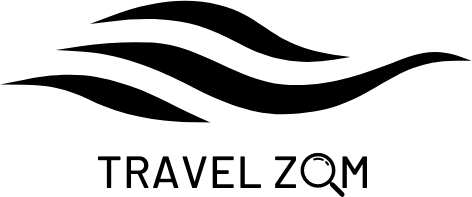

 Français
Français Italiano
Italiano


