| 此頁面是Template:Multiple image的模板文档。 此頁面可能包含了模板的使用說明、分類和其他内容。 |
| 此模板使用: |
本模板可生成一个垂直或水平排列多张图片的框。
語法
[编辑]{{multiple image <!-- Essential parameters --> | align = <!-- left, center, right (default), none --> | direction = <!-- horizontal (default), vertical --> | background color = <!-- box background --> <!-- Header --> | header_background = | header_align = <!-- left, center (default), right --> | header = <!-- Images --> | width = <!-- image width in pixels (an integer, omit "px" suffix); overrides "width[n]"s below --> | caption_align = <!-- left (default), center, right --> <!--image 1--> | image1 = <!-- filename only, i.e. without "File:" or "Image:" prefix --> | width1 = | alt1 = | link1 = | caption1 = <!--image 2--> | image2 = <!-- filename only, i.e. without "File:" or "Image:" prefix --> | width2 = | alt2 = | link2 = | caption2 = <!-- and so on, to a maximum of 10 images (image10) --> <!-- Footer --> | footer_background = | footer_align = <!-- left (default), center, right --> | footer = }} 範例
[编辑]{{multiple image | width = 60 | image1 = Yellow card.svg | alt1 = 黃色橢圓形邊緣 | image2 = Red card.svg | alt2 = 紅色橢圓形邊緣 | footer = Players are cautioned with a yellow card and sent off with a red card. }} {{multiple image | align = left | direction = vertical | width = 200 | header = [[Portable Network Graphics|PNG]] 透明度示範 | image1 = PNG transparency demonstration 1.png | alt1 = 彩色骰子加白色背景 | caption1 = 具有8位透明度圖層的PNG圖像... | image2 = PNG transparency demonstration 2.png | alt2 = 彩色骰子加方格背景 | caption2 = ...這裡覆蓋一個方格的背景。 }} 使用background color
[编辑]Adoxa(五福花)
{{multiple image | background color = #BBDD99 | width = 160 | image1 = Adoxa_moschatellina_210406.jpg | alt1 = 綠草與一些小黃白色的花 | image2 = Adoxa_moschatellina_210406a.jpg | alt2 = 在綠色葉子背景前的三朵小白色和黃色的花 | image3 = adoxa_moschatellina_blatt.jpeg | alt3 = 一棵植物的葉,每組有三個,每個有三塊葉 | footer_background = #BBDD99 | footer_align = center | footer = Adoxa([[五福花]]) }} 使用連結 (link[n])
[编辑]The image of the mule links to Mule; the image of the donkey does not link anywhere; the image of the trout links to a standard image description page.
{{multiple image | align = left | image1 = Frecklesmule.jpg | width1 = 143 | alt1 = A mule | link1 = Mule | caption1 = A mule<br />(骡子 ''luózi'') | image2 = Donkey 1 arp 750px.jpg | width2 = 150 | alt2 = A donkey | link2 = | caption2 = A donkey<br />(驴子 ''lǘzi'')</center> | image3 = Rainbow_trout.png | width3 = 91 | alt3 = A trout | caption3 = A fish<br />({{lang|zh|2=鱼}} ''yú'')</center> | footer = The image of the mule links to [[Mule]]; the image of the donkey does not link anywhere; the image of the trout links to a [[Image description page|standard image description page]]. }} 多行
[编辑]To create an array of images, with multiple rows, use |perrow=. The value passed to |perrow= may be a single number, or a list of numbers delimited by /. This feature may also be combined with |total_width= for multiple rows of images with the same total width.
Surveying Equipment. Clockwise from upper left: Optical Theodolite, Robotic total station, Optical level, RTK GPS Base station.
{{multiple image|perrow = 2|total_width=300 | image1 = Kern_Theodolit_DKM2-A.jpg |width1=319|height1=425 | image2 = Total-Robotic-Station.jpg |width2=1728|height2=3072 | image3 = DumpyLevel.jpg |width3=1600|height3=1200 | image4 = GPS_Survey_Equipment_at_Weir_Dyke_Bridge_-_geograph.org.uk_-_336908.jpg|width4=427|height4=640 | footer = Surveying Equipment. Clockwise from upper left: Optical Theodolite, Robotic total station, Optical level, [[Real-time kinematic | RTK]] GPS Base station. }} 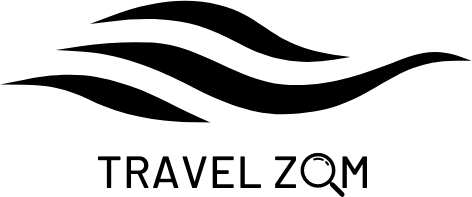

 Français
Français Italiano
Italiano
















