模板介紹
[编辑]製作可變色按鈕。
使用方法
[编辑]{{Clickable button|target=|text=|external=}} 範例
[编辑]{{Clickable button|Wikivoyage:FAQ|常见问题}}
→
{{Clickable button|target={{fullurl:{{FULLPAGENAME}}|withJS=MediaWiki:VisualFileChange.js}}|text=This page with '''VisualFileChange'''|external=true}}
→
{{Clickable button|:en:Wikipedia:Manual of Style/Layout|'''Wikipedia's manual of Style'''|class=ui-button-orange ui-button-large}}
→
{{Clickable button|:en:Wikipedia:Twinkle/Preferences|'''Twinkle preferences'''|iconPrimary=ui-icon-wrench|class=ui-button-blue ui-button-large}}
→
{{Clickable button|target={{fullurl:Special:Random/User talk|action=edit§ion=new&preloadtitle=I+love+your+work+because}}|text=做点有爱的事情吧|iconSecondary=ui-icon-heart|external=true|class=ui-button-red}}
→
參數
[编辑]- target
- 必填。按鈕所連結頁面
- text
- 必填。顯示出來的文字
- external
- 選填。若為站外連結,請設定為yes
- iconPrimary
- 選填。jquery UI的圖標(左邊),如ui-icon-gear
- iconSecondary
- 選填。jquery UI的圖標(右邊),如ui-icon-triangle-1-s
- class
- 選填。指定類型,可填入的參數例子:
- 顏色:ui-button-green、ui-button-blue、ui-button-red
- 大小:ui-button-large
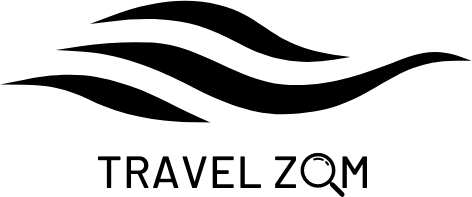

 Français
Français Italiano
Italiano


