Nota: dopo aver salvato, potrebbe essere necessario pulire la cache del proprio browser per vedere i cambiamenti.
- Firefox / Safari: tenere premuto il tasto delle maiuscole e fare clic su Ricarica, oppure premere Ctrl-F5 o Ctrl-R (⌘-R su Mac)
- Google Chrome: premere Ctrl-Shift-R (⌘-Shift-R su un Mac)
- Internet Explorer: tenere premuto il tasto Ctrl mentre si fa clic su Refresh, oppure premere Ctrl-F5
- Opera: svuotare completamente la cache dal menu Strumenti → Preferenze
/* globals $, pathoschild */ // <nowiki> const templateScript_myEditingTools = [ { category: 'Editing', name: 'Aggiornare', template: '{{Da aggiornare|anno=|mese=mm}}', position: 'after' }, { category: 'Editing', name: 'Marker', template: '{{marker|tipo=|nome=|lat=|long=}}', position: 'after' }, { category: 'Editing', name: 'FillCoords', template: '| lat= | long= | wikidata= ', position: 'after' }, { category: 'Editing', name: 'wikidataLink', template: '| wikidata= ', position: 'after' }, { category: 'Editing', name: 'Città', template: '{{Città| nome= | alt= | lat= | long = | wikidata = | descrizione= }}', position: 'after' }, ]; const templateScript_myUserTools = [ { category: 'Per gli utenti', name: 'Benvenuto', template: '{{Benvenuto|firma=~~~~}}', position: 'after', editSummary: 'Benvenuto!', forNamespaces: 3 } ] /** * TemplateScript adds configurable templates and scripts to the sidebar, and adds an example regex editor. * @see https://meta.wikimedia.org/wiki/TemplateScript * @update-token [[File:Pathoschild/templatescript.js]] */ $.ajax('//tools-static.wmflabs.org/meta/scripts/pathoschild.templatescript.js', { dataType:'script', cache:true }).then(function() { pathoschild.TemplateScript.add([ ...templateScript_myUserTools, ...templateScript_myEditingTools ]); }); // </nowiki> 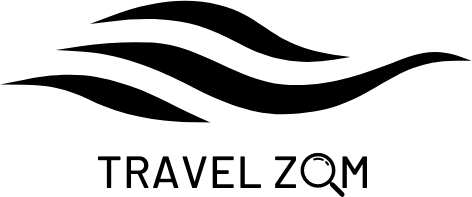

 Français
Français Italiano
Italiano


