Questo è un modulo scritto in Lua. Le istruzioni che seguono sono contenute nella sottopagina Modulo:Arguments/man (modifica · cronologia)
Sandbox: Modulo:Arguments/sandbox (modifica · cronologia) · Test: Modulo:Arguments/test (modifica · cronologia · Esegui)
Modulo Lua per la gestione degli argomenti passati da #invoke. È un metamodulo scritto per essere usato da altri moduli e non dovrebbe essere chiamato direttamente da #invoke. Le sue funzioni includono:
- Rimuovere gli spazi bianchi dall'estremità degli argomenti e rimozione degli argomenti vuoti.
- Passare gli argomenti sia dal frame corrente che da quello padre allo stesso tempo (vedi sotto per i dettagli).
- Passare gli argomenti direttamente da un altro modulo Lua o dalla console di debug.
- Recuperare gli argomenti solo quando necessario, il che può evitare a risolvere alcuni problemi con il tag
<ref>...</ref> - Molte caratteristiche possono essere personalizzate.
Uso base
Prima di tutto si deve caricare il modulo. Contiene un'unica funzione chiamata getArgs.
local getArgs = require('Module:Arguments').getArgs Nello scenario base si può usare getArgs all'interno della funzione principale. La variabile args è una tabella che dopo la chiamata conterrà gli argomenti provenienti da #invoke (vedi sotto per i dettagli).
local getArgs = require('Module:Arguments').getArgs local p = {} function p.main(frame) local args = getArgs(frame) -- Main module code goes here. end return p Comunque la pratica raccomandata è di usare una funzione specificatamente per processare gli argomenti di #invoke, in modo che se il modulo è richiamato da un altro modulo Lua, anzichè che da un'istruzione #invoke, non deve avere un oggetto frame disponibile, migliorando così la performance.
local getArgs = require('Module:Arguments').getArgs local p = {} function p.main(frame) local args = getArgs(frame) return p._main(args) end function p._main(args) -- Main module code goes here. end return p Se si desidera che funzioni multiple usino gli stessi argomenti e si vuole renderle accessibili da #invoke si può usare una funzione di interfaccia.
local getArgs = require('Module:Arguments').getArgs local function makeInvokeFunc(funcName) return function (frame) local args = getArgs(frame) return p[funcName](args) end end local p = {} p.func1 = makeInvokeFunc('_func1') function p._func1(args) -- Code for the first function goes here. end p.func2 = makeInvokeFunc('_func2') function p._func2(args) -- Code for the second function goes here. end return p Opzioni
Sono disponibili le seguenti opzioni, spiegate nelle sezioni che seguono.
local args = getArgs(frame, { trim = false, removeBlanks = false, valueFunc = function (key, value) -- Code for processing one argument end, frameOnly = true, parentOnly = true, parentFirst = true, wrappers = { 'Template:A wrapper template', 'Template:Another wrapper template' }, readOnly = true, noOverwrite = true }) Rimuovere gli spazi bianchi
Gli argomenti vuoti sono spesso un problema per novizi nella conversione di template MediaWiki in Lua. Nella sintassi dei template le stringhe vuote e quelle composte solo da spazi sono considerate false. Comunque in Lua le stringhe vuote e consistenti solo di spazi bianchi sono considerate vere. Questo significa che se non si presta attenzione a questo punto nello scrivere moduli Lua può darsi che si tratti come vero quello che invece si sarebbe desiderato trattare come falso. Per evitare ciò questo modulo rimuove di default tutti gli argomenti vuoti o composti unicamente da spazi.
Similmente gli spazi possono causare problemi nel gestire argomenti posizionali. Sebbene gli spazi all'inizio o alla fine degli argomenti nominali siano rimossi, questi sono preservati per gli argomenti posizionali. Poiché nella maggior parte dei casi questo non è il comportamento desiderato il modulo li rimuove per default.
Comunque a volte si devono gestire gli argomenti vuoti in ingresso o mantenere gli spazi bianchi negli argomenti posizionali per convertire i template esattamente come sono stati scritti. In questo caso si possono impostare le opzioni trim e removeBlanks a false.
local args = getArgs(frame, { trim = false, removeBlanks = false }) Formattazione personalizzata degli argomenti
A volte si desidera rimuovere alcuni argomenti vuoti, ma non altri o forse si desidera rendere minuscoli tutti gli argomenti posizionali. Per farlo si può usare l'opzione valueFunc. L'input di questa opzione deve essere una funzione che riceve due parametri, key e value, e ritorna un singolo valore. Questo valore è quello che viene ritornato quando di accede al campo key nella tabella args.
Primo esempio: questa funzione conserva gli spazi vuoti per il primo argomento posizionale, ma lo rimuove dall'inizio e dalla fine di tutti gli argomenti e rimuove quelli vuoti.
local args = getArgs(frame, { valueFunc = function (key, value) if key == 1 then return value elseif value then value = mw.text.trim(value) if value ~= '' then return value end end return nil end }) Esempio 2: questa funzione rimuove gli argomenti vuoti e li converte tutti in minuscolo, ma non rimuove gli spazi dagli argomenti posizionali.
local args = getArgs(frame, { valueFunc = function (key, value) if not value then return nil end value = mw.ustring.lower(value) if mw.ustring.find(value, '%S') then return value end return nil end }) Nota: le funzioni sopra falliscono se l'input passato non è del tipo string o nil. Questo può avvenire se usate la funzione getArgs nella funzione principale del vostro modulo e quella funzione è richiamata da un altro modulo Lua. In questo caso occorrerà controllare il tipo dell'input. Questo problema non si pone se si usa una funzione per gli argomenti provenienti da un #invoke (cioè c'è una funzione p.main e una p._main o qualcosa di simile).
local args = getArgs(frame, { valueFunc = function (key, value) if key == 1 then return value elseif type(value) == 'string' then value = mw.text.trim(value) if value ~= '' then return value else return nil end else return value end end }) Esempio 2:
local args = getArgs(frame, { valueFunc = function (key, value) if type(value) == 'string' then value = mw.ustring.lower(value) if mw.ustring.find(value, '%S') then return value else return nil end else return value end end }) Si noti che la funzione valueFunc è chiamata più o meno ogni volta che un argomento viene richiesto dalla tabella args, quindi per motivi di performance occorre assicurarvi che il codice inserito sia efficente.
Frame e frame padre
Gli argomenti della tabella args possono essere passati contemporaneamente dal frame corrente o dal suo frame padre. Supponiamo per esempio di avere un modulo chiamato Module:ExampleArgs. Questo modulo stampa i primi due argomenti posizionali che riceve.
local getArgs = require('Module:Arguments').getArgs local p = {} function p.main(frame) local args = getArgs(frame) return p._main(args) end function p._main(args) local first = args[1] or '' local second = args[2] or '' return first .. ' ' .. second end return p
Module:ExampleArgs viene chiamato da Template:ExampleArgs, che contiene il codice {{#invoke:ExampleArgs|main|firstInvokeArg}}. questo produce il risultato "firstInvokeArg".
I possibili risultati della chiamata di Template:ExampleArgs sono:
| Codice | Risultato |
|---|---|
{{ExampleArgs}} | firstInvokeArg |
{{ExampleArgs|firstTemplateArg}} | firstInvokeArg |
{{ExampleArgs|firstTemplateArg|secondTemplateArg}} | firstInvokeArg secondTemplateArg |
Ci sono tre opzioni che si possono usare per cambiare questo comportamento: frameOnly, parentOnly e parentFirst. Se frameOnly è true allora saranno accettati solo gli argomenti passati dal frame corrente, se parentOnly è true saranno accettati solo gli argomenti passati dal frame padre e se parentFirst è true saranno accettati sia gli argomenti del frame corrente, che quelli del frame padre, ma quelli del frame padre avranno la priorità su quelli del frame corrente. Di seguito i risultati dell'esempio con le varie opzioni:
- frameOnly
| Codice | Risultato |
|---|---|
{{ExampleArgs}} | firstInvokeArg |
{{ExampleArgs|firstTemplateArg}} | firstInvokeArg |
{{ExampleArgs|firstTemplateArg|secondTemplateArg}} | firstInvokeArg |
- parentOnly
| Codice | Risultato |
|---|---|
{{ExampleArgs}} | |
{{ExampleArgs|firstTemplateArg}} | firstTemplateArg |
{{ExampleArgs|firstTemplateArg|secondTemplateArg}} | firstTemplateArg secondTemplateArg |
- parentFirst
| Codice | Risultato |
|---|---|
{{ExampleArgs}} | firstInvokeArg |
{{ExampleArgs|firstTemplateArg}} | firstTemplateArg |
{{ExampleArgs|firstTemplateArg|secondTemplateArg}} | firstTemplateArg secondTemplateArg |
Nota: se entrambe le opzioni frameOnly e parentOnly sono true, il modulo non recupererà alcun argomento dalla chiamata di #invoke. Probabilmente questo non è il risultato desiderato.
Wrappers
L'opzione wrappers è da utilizzare per specificare un numero limitato di template di interfaccia, cioè template il cui solo scopo è di chiamare un modulo, passando al modulo gli argomenti con cui è stato richiamato il template (che si troveranno presenti nel frame padre). Se il modulo rileva di essere chiamato da uno dei template elencati nell'opzione wrappers controllerà solo gli argomenti del frame padre, in caso contrario controllerà solo gli argomenti nel frame passato a getArgs. questo permette ai moduli di essere chiamati da un'#invoke oppure da un template di interfaccia senza la perdita di performance associata al dover controllare sia il frame padre che quello corrente per ogni accesso a un argomento.
Ad esempio il codice del template di en.wiki en:Template:Side box è {{#invoke:Side box|main}} (ecludendo il contenuto in <noinclude>...</noinclude>). Non c'è motivo per controllare gli argomenti passati direttamente all'#invoke dato che non c'è nessun argomento nella chiamata nel codice del template. Potremmo evitare di controllarli usando l'opzione parentOnly, ma in questo caso l'#invoke non funzionerebbe se richiamata da pagine diverse da en:Template:Side box. Per esempio se il modulo Side box venisse richiamato da un'altra pagina con il codice {{#invoke:Side box|main|text=Some text}} il valore del parametro text sarebbe ignorato. Usando l'opzione wrappers per specificare Template:Side box come template di interfaccia, possiamo fare in modo che una chiamata {{#invoke:Side box|main|text=Some text}} presente in altre pagine funzioni anche se modulo continuerà ad evitare di controllare gli argomenti se chiamato dal template Template:Side box.
Le pagine contenenti template di interfaccia possono essere specificate come stringa o come array di stringhe.
local args = getArgs(frame, { wrappers = 'Template:Wrapper template' })
local args = getArgs(frame, { wrappers = { 'Template:Wrapper 1', 'Template:Wrapper 2', -- Any number of wrapper templates can be added here. } }) Note:
- Il modulo riconoscerà automatica se richiamato dalla sottopagina /sandbox di un template di interfaccia. Quindi non è necessario specificarle.
- L'opzione
wrappersha la precedenza sulle opzioniframeOnly,parentOnlyeparentFirst. Se l'opzione wrappers è settata queste opzioni saranno ignorate. - Se l'opzione wrappers è settata e non è disponibile un frame padre il modulo userà gli argomenti del frame corrente passati a
getArgs.
Scrivere sulla tabella args
A volte può essere utile scrivere nuovi valori sulla tabella args. Questo è possibile usando il valore di default di questo modulo. Comunque generalmente creare una nuova tabella con i nuovi valori e copiarvi gli argomenti necessari dalla tabella args è uno stile di codifica migliore.
args.foo = 'some value' È possibile alterare questo comportamento con le opzioni readOnly e noOverwrite. Se readOnly è true allora non è possibile scrivere nuovi valori nella tabella args. Se noOverwrite è true è possibile aggiungere nuovi valori ma non è possibile cambiare un valore passato dall'#invoke.
Tag Ref
Questo modulo usa metatable per recuperare gli argomenti da #invoke evitando di accedere al frame corrente e al frame padre usando la funzione pairs(). Questo può essere d'aiuto se gli argomenti passati al modulo possono contenere tag <ref>...</ref>.
Nel momento in cui un tag <ref>...</ref> viene acceduto da Lua, è immediatamente processato dal software Mediawiki e il suo contenuto viene aggiunto nella lista di note a fondo pagina (nel punto in cui viene inserito il tag <Reference />. Se per qualche motivo il modulo omette il tag reference nell'output ciò creerà una nota fantasma — una nota che appare nella lista delle note, ma senza alcun numero a cui collegarsi. Questo è stato un problema con i moduli che usano la funzione pairs() per rilevare l'uso degli argomenti dal frame corrente o dal frame padre, dato che questi processano automaticamente tutti gli argomenti disponibili.
Questo modulo risolve il problema permettendo l'accesso sia agli argomenti del frame che del frame padre, pur recuperando gli argomenti solo se necessario. Il problema comunque si ripresenterà se usate la funzione pairs(args) da qualche altra parte del vostro modulo.
Limitazioni note
L'uso delle metatable ha i suoi svantaggi. La maggior parte delle funzioni Lua per le tabelle non funzionerà propriamente sulla tabella args, incluso l'operatore #, la funzione next() e le funzioni della libreria table. Se usare queste è importante per il vostro modulo dovrete processare gli argomenti con una vostra funzione invece di usare questo modulo.
-- This module provides easy processing of arguments passed to Scribunto from -- #invoke. It is intended for use by other Lua modules, and should not be -- called from #invoke directly. local libraryUtil = require('libraryUtil') local checkType = libraryUtil.checkType local arguments = {} -- Generate four different tidyVal functions, so that we don't have to check the -- options every time we call it. local function tidyValDefault(key, val) if type(val) == 'string' then val = val:match('^%s*(.-)%s*$') if val == '' then return nil else return val end else return val end end local function tidyValTrimOnly(key, val) if type(val) == 'string' then return val:match('^%s*(.-)%s*$') else return val end end local function tidyValRemoveBlanksOnly(key, val) if type(val) == 'string' then if val:find('%S') then return val else return nil end else return val end end local function tidyValNoChange(key, val) return val end local function matchesTitle(given, title) local tp = type( given ) return (tp == 'string' or tp == 'number') and mw.title.new( given ).prefixedText == title end local translate_mt = { __index = function(t, k) return k end } function arguments.getArgs(frame, options) checkType('getArgs', 1, frame, 'table', true) checkType('getArgs', 2, options, 'table', true) frame = frame or {} options = options or {} --[[ -- Set up argument translation. --]] options.translate = options.translate or {} if getmetatable(options.translate) == nil then setmetatable(options.translate, translate_mt) end if options.backtranslate == nil then options.backtranslate = {} for k,v in pairs(options.translate) do options.backtranslate[v] = k end end if options.backtranslate and getmetatable(options.backtranslate) == nil then setmetatable(options.backtranslate, { __index = function(t, k) if options.translate[k] ~= k then return nil else return k end end }) end --[[ -- Get the argument tables. If we were passed a valid frame object, get the -- frame arguments (fargs) and the parent frame arguments (pargs), depending -- on the options set and on the parent frame's availability. If we weren't -- passed a valid frame object, we are being called from another Lua module -- or from the debug console, so assume that we were passed a table of args -- directly, and assign it to a new variable (luaArgs). --]] local fargs, pargs, luaArgs if type(frame.args) == 'table' and type(frame.getParent) == 'function' then if options.wrappers then --[[ -- The wrappers option makes Module:Arguments look up arguments in -- either the frame argument table or the parent argument table, but -- not both. This means that users can use either the #invoke syntax -- or a wrapper template without the loss of performance associated -- with looking arguments up in both the frame and the parent frame. -- Module:Arguments will look up arguments in the parent frame -- if it finds the parent frame's title in options.wrapper; -- otherwise it will look up arguments in the frame object passed -- to getArgs. --]] local parent = frame:getParent() if not parent then fargs = frame.args else local title = parent:getTitle():gsub('/sandbox$', '') local found = false if matchesTitle(options.wrappers, title) then found = true elseif type(options.wrappers) == 'table' then for _,v in pairs(options.wrappers) do if matchesTitle(v, title) then found = true break end end end -- We test for false specifically here so that nil (the default) acts like true. if found or options.frameOnly == false then pargs = parent.args end if not found or options.parentOnly == false then fargs = frame.args end end else -- options.wrapper isn't set, so check the other options. if not options.parentOnly then fargs = frame.args end if not options.frameOnly then local parent = frame:getParent() pargs = parent and parent.args or nil end end if options.parentFirst then fargs, pargs = pargs, fargs end else luaArgs = frame end -- Set the order of precedence of the argument tables. If the variables are -- nil, nothing will be added to the table, which is how we avoid clashes -- between the frame/parent args and the Lua args. local argTables = {fargs} argTables[#argTables + 1] = pargs argTables[#argTables + 1] = luaArgs --[[ -- Generate the tidyVal function. If it has been specified by the user, we -- use that; if not, we choose one of four functions depending on the -- options chosen. This is so that we don't have to call the options table -- every time the function is called. --]] local tidyVal = options.valueFunc if tidyVal then if type(tidyVal) ~= 'function' then error( "bad value assigned to option 'valueFunc'" .. '(function expected, got ' .. type(tidyVal) .. ')', 2 ) end elseif options.trim ~= false then if options.removeBlanks ~= false then tidyVal = tidyValDefault else tidyVal = tidyValTrimOnly end else if options.removeBlanks ~= false then tidyVal = tidyValRemoveBlanksOnly else tidyVal = tidyValNoChange end end --[[ -- Set up the args, metaArgs and nilArgs tables. args will be the one -- accessed from functions, and metaArgs will hold the actual arguments. Nil -- arguments are memoized in nilArgs, and the metatable connects all of them -- together. --]] local args, metaArgs, nilArgs, metatable = {}, {}, {}, {} setmetatable(args, metatable) local function mergeArgs(tables) --[[ -- Accepts multiple tables as input and merges their keys and values -- into one table. If a value is already present it is not overwritten; -- tables listed earlier have precedence. We are also memoizing nil -- values, which can be overwritten if they are 's' (soft). --]] for _, t in ipairs(tables) do for key, val in pairs(t) do if metaArgs[key] == nil and nilArgs[key] ~= 'h' then local tidiedVal = tidyVal(key, val) if tidiedVal == nil then nilArgs[key] = 's' else metaArgs[key] = tidiedVal end end end end end --[[ -- Define metatable behaviour. Arguments are memoized in the metaArgs table, -- and are only fetched from the argument tables once. Fetching arguments -- from the argument tables is the most resource-intensive step in this -- module, so we try and avoid it where possible. For this reason, nil -- arguments are also memoized, in the nilArgs table. Also, we keep a record -- in the metatable of when pairs and ipairs have been called, so we do not -- run pairs and ipairs on the argument tables more than once. We also do -- not run ipairs on fargs and pargs if pairs has already been run, as all -- the arguments will already have been copied over. --]] metatable.__index = function (t, key) --[[ -- Fetches an argument when the args table is indexed. First we check -- to see if the value is memoized, and if not we try and fetch it from -- the argument tables. When we check memoization, we need to check -- metaArgs before nilArgs, as both can be non-nil at the same time. -- If the argument is not present in metaArgs, we also check whether -- pairs has been run yet. If pairs has already been run, we return nil. -- This is because all the arguments will have already been copied into -- metaArgs by the mergeArgs function, meaning that any other arguments -- must be nil. --]] if type(key) == 'string' then key = options.translate[key] end local val = metaArgs[key] if val ~= nil then return val elseif metatable.donePairs or nilArgs[key] then return nil end for _, argTable in ipairs(argTables) do local argTableVal = tidyVal(key, argTable[key]) if argTableVal ~= nil then metaArgs[key] = argTableVal return argTableVal end end nilArgs[key] = 'h' return nil end metatable.__newindex = function (t, key, val) -- This function is called when a module tries to add a new value to the -- args table, or tries to change an existing value. if type(key) == 'string' then key = options.translate[key] end if options.readOnly then error( 'could not write to argument table key "' .. tostring(key) .. '"; the table is read-only', 2 ) elseif options.noOverwrite and args[key] ~= nil then error( 'could not write to argument table key "' .. tostring(key) .. '"; overwriting existing arguments is not permitted', 2 ) elseif val == nil then --[[ -- If the argument is to be overwritten with nil, we need to erase -- the value in metaArgs, so that __index, __pairs and __ipairs do -- not use a previous existing value, if present; and we also need -- to memoize the nil in nilArgs, so that the value isn't looked -- up in the argument tables if it is accessed again. --]] metaArgs[key] = nil nilArgs[key] = 'h' else metaArgs[key] = val end end local function translatenext(invariant) local k, v = next(invariant.t, invariant.k) invariant.k = k if k == nil then return nil elseif type(k) ~= 'string' or not options.backtranslate then return k, v else local backtranslate = options.backtranslate[k] if backtranslate == nil then -- Skip this one. This is a tail call, so this won't cause stack overflow return translatenext(invariant) else return backtranslate, v end end end metatable.__pairs = function () -- Called when pairs is run on the args table. if not metatable.donePairs then mergeArgs(argTables) metatable.donePairs = true end return translatenext, { t = metaArgs } end local function inext(t, i) -- This uses our __index metamethod local v = t[i + 1] if v ~= nil then return i + 1, v end end metatable.__ipairs = function (t) -- Called when ipairs is run on the args table. return inext, t, 0 end return args end return arguments 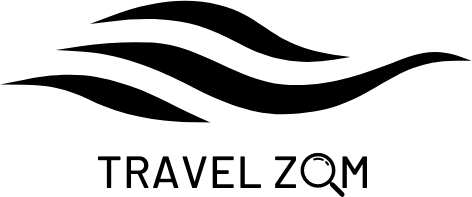

 Français
Français Italiano
Italiano


