It's possible to encode information about the latitude and longitude of a destination, or of individual points of interest at the destination, into the guide itself. This information is used to generate locator maps and special HTML tags (hCards) which relate a Web page to a geographic location.
For listings with the wikidata parameter, coordinates are fetched from Wikidata to create the marker, if given there and not explicitly given.
Syntax
[edit]| 28979 of 29138 destination articles have a Geo parameter. 99.454 % complete |
For a destination
[edit]The easiest way to add lat/long information to a destination guide article is to use the Geo template. To do so, add the following code to a page:
- {{Geo|lat|long}}
Here, lat is the latitude and long is the longitude. Both coordinates must be in decimal form ("45.5", not "45 30 00")--see Converting from traditional format. For example, Montreal contains the code:
- {{Geo|45.5|-73.6}}
which renders the map link in the upper righthand corner of that page.
A world map showing all geocoded destinations in the English-language Wikivoyage appears at https://wikivoyage.toolforge.org/w/artmap.php?lang=en
Note that only one {{geo}} instance in a page makes sense.
For an individual point of interest
[edit]To encode GPS information for listings in Wikivoyage, use the lat and long attributes in the {{listing}} tags or template. Each listing item displays an icon with a link to a locator map with the supplied decimal co-ordinates.
A {{listing}} or {{marker}} typically locates a point of interest, such as an individual landmark or building.
{{listing | name=Ingleside | alt= | url= | email= | address= | lat=45.0000 | long=-75.0000 | directions= | phone= | tollfree= | fax= | hours= | price= | content= }}
or:
{{marker |type=city |name=Ingleside |lat=45.0000 |long=-75.0000 }}
gives:
- 1 Ingleside.
…with an icon linking to an OpenStreetMap-based locator map. The 'type' is normally one of (see, do, buy, eat, drink, sleep, listing); the use of cities as points of interest may occur in itinerary. Giving more than four or five decimals is no use – if one cannot find a place when near enough to touch it, specifying millimeters or nanometers won't help.
As this allows decimal co-ordinates to be specified for every individual listing, it can be useful for pinpointing locations with no street address (such as statues or markers surrounded by parkland). See Wikivoyage:How to use dynamic maps for details on using geocoded POI's and GPX paths to build dynamic maps.
If coordinates aren't given explicitly, but there is a wikidata parameter and the Wikidata item has coordinates, those are used to create the marker. If you don't want a marker, use "NA" for lat and long.
Avoid pointless precision
[edit]For most purposes, three or four decimal points ("50.1234") is sufficient precision.
| Number of digits | Example | Real-world size | Maximum measurement | Consider using this for... |
|---|---|---|---|---|
| 1 | 50.1 | Somewhere in a medium city | 11 km (7 miles) | Regions, large cities, national parks |
| 2 | 50.12 | A particular neighborhood in the city | 1.1 km (0.7 miles) | Neighborhoods, amusement parks, airports |
| 3 | 50.123 | A short street in that neighborhood | 111 m (365 ft) | Large buildings, parking garages, street fairs |
| 4 | 50.1234 | A small building or a large room on that street | 11 m (36 ft) | Restaurants, small businesses |
| 5 | 50.12345 | The door to that room | 1.1 m (3.6 ft) | Entrances, ticket booths |
| 6 | 50.123456 | The doorknob on that door | 11 cm (4.4 in) | (Don't use this.) |
Metadata
[edit]In the past, we used the Resource Description Framework (RDF) format to encode one pair of lat/long co-ordinates into each page; a template generated HTML code like:
<rdf> <> dcterms:spatial [ pos:lat "45.5" ; pos:long "-73.6" ] . </rdf></nowiki> to indicate that "this page covers something with lat/long of 45.5/-73.6". Wikivoyage does not currently use RDF, instead using the hCard microformat to encode (lat, long) co-ordinates for each listing in a format which can be read (and downloaded as a .kml file) by the Firefox Operator extension. These also provides a vCard-like format for contact info for each templated listing.
The hCard microformat is generated automatically by the {{listing}} template.
Limitations
[edit]Because the RDF system assigned a single geographic point to the entire destination guide, it was only suited to locations that were a) big enough to have a whole guide to themselves and b) small enough that a single point is a reasonable approximation for the location; effectively, only city guides were amenable to geocoding in this way.
This functionality corresponded to the current {{geo}} tag. Wikivoyage eV now generates world maps based on these co-ordinates, for instance https://wikivoyage.toolforge.org/w/artmap.php?lang=en which uses the geo tags in Wikivoyage:database dumps.
With the hCard format, it is possible to assign points to individual listings in a guide using Wikivoyage:Listings. From these, {{mapframe}} may be used to place an automatically-generated locator map on-page at the local (city/town destination) level.
Converting from traditional format
[edit]To convert from traditional format like lat=N45°30'0", long=W73°36'0", the following can help:
- X°Y'Z" = X+(Y/60)+(Z/3600)
- for S, add "-" to lat; for N, assume "+"
- for W, add "-" to long; for E, assume "+"
Sources for lat/longs
[edit]There are a few web sites that provide useful lat/long information.
- On Wikivoyage pages with a working {{geo}}, there is a map icon at the upper right corner of the page (at least on desktop). Move around and zoom as appropriate and right click on a position, and you will get the coordinates. Copy and paste, replacing the empty lat and long parameters. For filling in coordinates in {{mapframe}} or {{geo}}, remove the "lat=" and "long=".
- OpenStreetMap (OSM) – Browse the map, click with the right mouse button on the desired location and select "Show Address". The lat/long value of the location can then be copied from the text field in the upper left part of the website.
- Nominatim – OSM reverse geocoding
- If a destination has a geo tag, there will be a map icon at the top right of the article. If you know the area, then you can get co-ordinates for listings by going to that map (of any article), positioning the mouse pointer, then right-clicking to show lat and long info.
- Wikipedia gives co-ordinates for most articles about places
- Geomap – search via OSM Nominatim, provides coordinates in WV templates formats
- Geobatcher is a tool which can take an entire section of Wikivoyage listings, and insert coordinates for up to 100 listings at a time. More instructions in article, How to use dynamic maps.
- Multimap lets you search for cities in many countries and returns lat/long info (some problems with non ASCII chars in the names)
- The Getty Thesaurus of Names has lat/long info for most cities in its database
- The Global Gazetteer from Falling Rain Genomics, Inc. is another database that gives decimal geocode values for many place names around the world.
- Richard Cyganiak's FOAF mapper – Find co-ordinates using Google Maps.
- GeoNames - Quick and thorough geocoding
See also Wikivoyage:Dynamic maps Expedition#Sub-expedition: Fill all the latitudes!.
See also
[edit]External links
[edit]- http://geourl.org/ -- uses the <meta> tags generated by this system
- http://geotags.com/ -- another geographical tag browser
- http://microformats.org/wiki/geo -- geo microformat
- http://www.geo-tag.de -- generates and validates geo (meta) tags
- https://wikivoyage.toolforge.org/w/geomap.php -- formated geo tags (copy & paste)
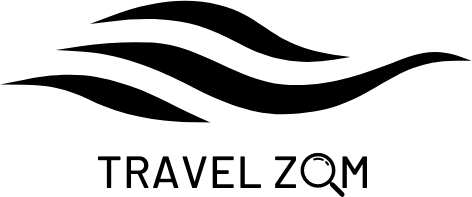

 Français
Français Italiano
Italiano


