Note: After publishing, you may have to bypass your browser's cache to see the changes.
- Firefox / Safari: Hold Shift while clicking Reload, or press either Ctrl-F5 or Ctrl-R (⌘-R on a Mac)
- Google Chrome: Press Ctrl-Shift-R (⌘-Shift-R on a Mac)
- Edge: Hold Ctrl while clicking Refresh, or press Ctrl-F5.
/* CSS code relating to breadcrumb (works in connection with JQuery)*/ .bannerwrap { background: rgb(16,16,16); background: rgba(16,16,16,0.8); margin-bottom: 10px; } .bannerwrap #contentSub{ color: white; padding: 0.4em; } .bannerwrap #contentSub a { color: #bdddfd; } /* CSS code to make a blue background for section headings (first two levels only) */ .mw-h2section > h2 { background: rgb(0,102,153); color: white; padding: 0.4em; border-radius: 4px; } #mw-content-text > .mw-h2section > h3 { background: rgb(134,169,186); color: black; padding: 0.4em; border-radius: 4px; } #mw-content-text > .mw-h2section > h2 a { color: #bdddfd; } /* CSS code for adding outline around breadcrumb -- **Note: outdated, do not use #contentSub { border: 1px solid #aaa; background-color: #f9f9f9; color: black; padding: 0.5em; border-radius: 4px; } */ /* alternate colour scheme for h2 (h3 was 190) h2 { background: rgb(32,32,32); color: white; padding: 0.4em; border-radius: 4px; } */ 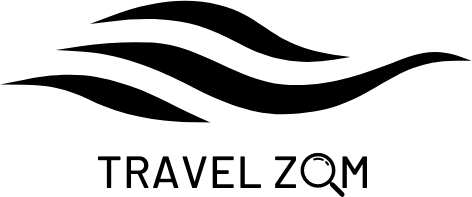

 Français
Français Italiano
Italiano


