For some, this may be useful. To others, it may not be. And to some, it may seem a waste of space. But I'm making it, anyway.
User infobox
[edit]The first step to making a great user page is adding the user infobox and filling it out. Sadly, the top border color cannot be customized; however, this can be overriden by either copying the template and changing it in your userspace. This is a simple template with easy-to-use formatting, so don't worry too much. Unless, of course, you want to create a template...
Adding div Boxes
[edit]Div boxes can be attractive, large, great arrangements on your userpage, and are practically the most useful decor on a user page. They range in size from large to small, and they may have interesting uses.
On Positions
position:absolute;
is a special code used for positioning a div box above all else on a page.
Making a New User Info Template
[edit]To do this, you will need to copy the code for the User info template to this userspace. Then, you can customize it to your needs, and you can insert it with the same template code. Just remember, you may have to insert the template using your userspace, i.e.,
{{User:<username>/Template:CustomUserInfo}}. However, this is not proven to work, and a much more vanilla way of inserting it is by renaming the created template to
Template:CustomUserInfo<endfix here, will be needed to create without problems--MUST NOT BE USED ELSEWHERE>
and inserting it with said name.
This is very easy, especially if you know wiki markup and/or HTML, and you can write it all. However, if you do not, I strongly advise you to use the talk page of this page to ask for advice. Color changing may be easier if you use this color picker.
Now, a quick rundown of this template's code. It is mostly what I call "vanilla" code, with very little format. The only true color coding it has is the top border, which is actually a collection of textless div boxes. The template's code itself, apart from that, can be edited and modified to your heart's content to make it different.
Parameters are another important thing to consider. Make a parameter in a template by inserting three {} brackets, like so:
{{{Parameter name, will be used with = in the code to make the template work}}}. Modifying parameters and adding them is a useful skill and ability.
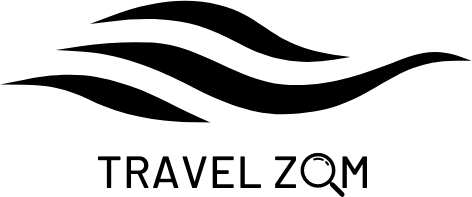

 Français
Français Italiano
Italiano


