| This is a documentation subpage for Template:Multiplemaps. It contains usage information, categories and other content that is not part of the original template page. |
This template creates a box with two to ten images arranged vertically or horizontally with captions for the entire box and/or for each images. It should be used only when there is a clear need to juxtapose two maps (example). Rarely, it might find another use, but keep in mind that Wikivoyage recommends a minimal use of images, and does not therefore allow image galleries.
Usage
[edit]- align defaults to "right"
- direction defaults to "horizontal"
- header_align defaults to "center"
- caption_align defaults to "left"
- footer_align defaults to "left"
- image1 is name of first image. Similarly for image2, etc.
- width1 is width of first image. Similarly for width2, etc.
- width overrides width1, width2, width3, etc. If you want the images to be different sizes, do not provide the width parameter.
- alt1 is alt text of first image. Similarly for alt2, etc.
- caption1 is caption of first image. Similarly for caption2, etc.
- link1 is where the first page links to. Similarly for link2, etc. If not specified, image links to the image description page as usual.
- background color defines the background color between the border of the box and the images.
- header, footer, background color and captions are optional.
{{multiple image <!-- Essential parameters --> | align = <!-- left/right/center/none --> | direction = <!-- horizontal/vertical --> | width = <!-- Digits only; no "px" suffix, please --> <!-- Image 1 --> | image1 = <!-- Filename only; no "File:" or "Image:" prefix, please --> | width1 = | alt1 = | caption1 = <!-- Image 2 --> | image2 = <!-- Filename only; no "File:" or "Image:" prefix, please --> | width2 = | alt2 = | caption2 = <!-- Image 3 --> | image3 = <!-- Filename only; no "File:" or "Image:" prefix, please --> | width3 = | alt3 = | caption3 = <!-- up to |image10 is accepted --> <!-- Extra parameters --> | header = | header_align = <!-- left/right/center --> | header_background = | footer = | footer_align = <!-- left/right/center --> | footer_background = | background color = | image_gap = }} Examples
[edit]{{multiple image | footer = Players are cautioned with a yellow card and sent off with a red card. | width = 60 | image1 = Yellow card.svg | alt1 = Yellow cartouche | image2 = Red card.svg | alt2 = Red cartouche }} —
PNG transparency demonstration
{{multiple image | align = left | direction = vertical | header = [[PNG]] transparency demonstration | width = 200 | image1 = PNG transparency demonstration 1.png | alt1 = Colored dice with white background | caption1 = A PNG image with an 8-bit transparency layer... | image2 = PNG transparency demonstration 2.png | alt2 = Colored dice with checkered background | caption2 = ...here overlaid onto a checkered background. }} —
Example with background color
[edit]Adoxa (Adoxa moschatellina)
{{multiple image | image1=Adoxa_moschatellina_210406.jpg | alt1=Green herb with a few tiny yellow-white flowers | image2=Adoxa_moschatellina_210406a.jpg | alt2=Three small white and yellow flowers before green-leaf background | image3=adoxa_moschatellina_blatt.jpeg | alt3=Leaves of a plant. They are in groups of three, each with three lobes. | footer=[[Adoxa]] (''Adoxa moschatellina'') | footer_background=#BBDD99 | background color=#BBDD99 | footer_align=center | width=160 }} —
Example with links
[edit]The mule links to Mule, the donkey does not link anywhere, and the trout links to its image description page as usual.
{{multiple image | footer = The mule links to ''[[Mule]]'', the donkey does not link anywhere, and the trout links to its image description page as usual. | align = left | caption_align = center | image1 = Frecklesmule.jpg | width1 = 143 | alt1 = A mule | caption1 = A mule<br />骡子, ''luózi'' | link1 = Mule | image2 = Donkey in Clovelly, North Devon, England.jpg | width2 = 150 | alt2 = A donkey | caption2 = A donkey<br />驴子, lǘzi | link2 = | image3 = Rainbow_trout.png | width3 = 91 | alt3 = A trout | caption3 = A fish<br /> {{lang|zh|鱼}}, ''yú'' }} —
Horizontal placement
[edit]Vertical direction places the images on one straight line (column) downwards from the first image, while horizontal direction places the images left to right on multiple lines (rows):
— However, this will not be apparent if only two images are used, as the template with "direction = horizontal" will place both images on different lines (rows), creating a blank space.
- This trick is not required if all images have the same aspect ratio, where
|width=suffices
- Decide on a common height for the images, say 100 pixels.
- Examine the individual image pages to obtain the full resolution. For example:
- File:Donkey in Clovelly, North Devon, England.jpg shows "Donkey in Clovelly, North Devon, England.jpg (750 × 536 pixels, file size: 125 KB, MIME type: image/jpeg)"
- File:Rainbow trout.png shows "Rainbow_trout.png (300 × 300 pixels, file size: 158 KB, MIME type: image/png)"
- For non-square images, use these figures to construct an expression for the
|widthn=parameters, of the form:{{#expr: (dh * ow / oh) round 0}}
- where
- dh is the desired height in pixels (100)
- ow is the original width in pixels (750 or 300)
- oh is the original height in pixels (536 or 300)
- For square images, simply set the appropriate
|widthn=to be the desired height. If all are square, only|width=needs to be set.
{{multiple image | footer = The two images are both rendered 100 pixels high | align = right | image1 = Donkey in Clovelly, North Devon, England.jpg | width1 = {{#expr: (100 * 750 / 536) round 0}} | alt1 = A donkey | caption1 = A donkey, not square and originally 536 pixels high | image2 = Rainbow_trout.png | width2 = 100 | alt2 = A trout | caption2 = A fish, square and originally 300 pixels high }} 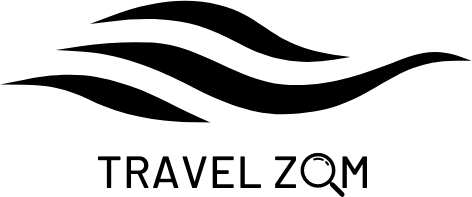

 Français
Français Italiano
Italiano












